What hardware/electronics can I use for class?
You can use a PC
Your PC should be running on Windows 10 or higher and you need to install the PC app or use the Chrome browser. Your PC needs to have a working camera and sound.
Where can I download Lingo Bus PC APP?

You can use a Mac
Make sure you are running the current OS. At least 10.7 is preferred (Released 2011, so a newer OS is preferred). You can take class on the Chrome browser or the app.
Where can I download the app for my Mac?
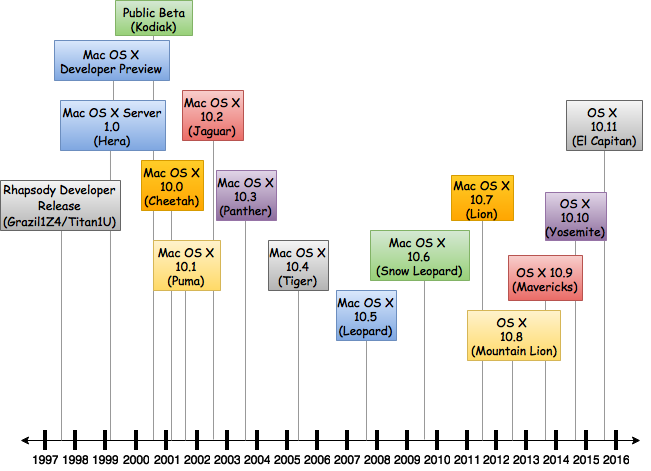
You can use an iPad
Make sure it is generation 4 or higher and is updated to at least iOS 10 or higher. Generations 1, 2, and 3 will not support the classroom. Some iPad minis also cannot support the classroom. Test your device before class time. If it does not work, use a back-up device.
You will need to download the app for your iPad. You cannot take class from Safari on an iPad. If you are looking for the app in the app store, search for "Lingo Bus" as two words, not one.
Where can I download the iPad app?

You can use a Chromebook
There is no Chromebook app for Lingo Bus. Your child would go to: www.lingobus.com and log in to your account, and then click to enter class. Tip: be careful when swiping from left to right on a browser (when your child is drawing in class, for example). This motion is a shortcut to go back a page on many Chromebooks, and it will cause them to exit class.

You cannot use: a phone, an Android tablet, or other devices not listed above.
You are responsible for your technology and connection. If you are unable to connect to the lesson due to your technology, internet speed, or other conflicts, the teacher will still be paid for the lesson time and the credit cannot be returned to your account. Please contact us if you would like help troubleshooting or want to run a test class.
You can also do a self-test for your camera and sound here: Camera/Sound Self Test
And here are steps for checking your internet connection to a Chinese server as a reference:
What is a good speed test result?
Other articles:
