PC troubleshooting
I can't enter class!
Make sure you have downloaded the app from here: https://www.lingobus.com/app-download/ and have installed it before class.
If you see a web address at the top of the screen, you are in the browser, not the app.
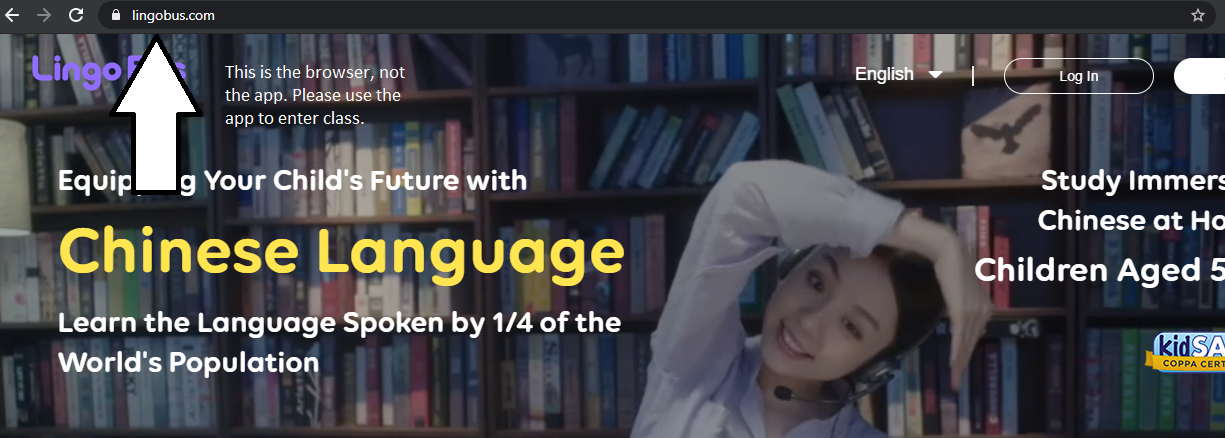
The app looks like this:

My classroom is loading slowly/has lag:
-Please check your wifi speed to a Chinese server. A local speed test will give you a general idea of speed, but if you run a test to a Chinese server, you can see how fast/slow your connection to us is. If you have a slow speed, please connect with an ethernet cable or move closer to the router. Also, if there are other people in your house using the internet, please ask them to pause until after class. What is a good speed test result?
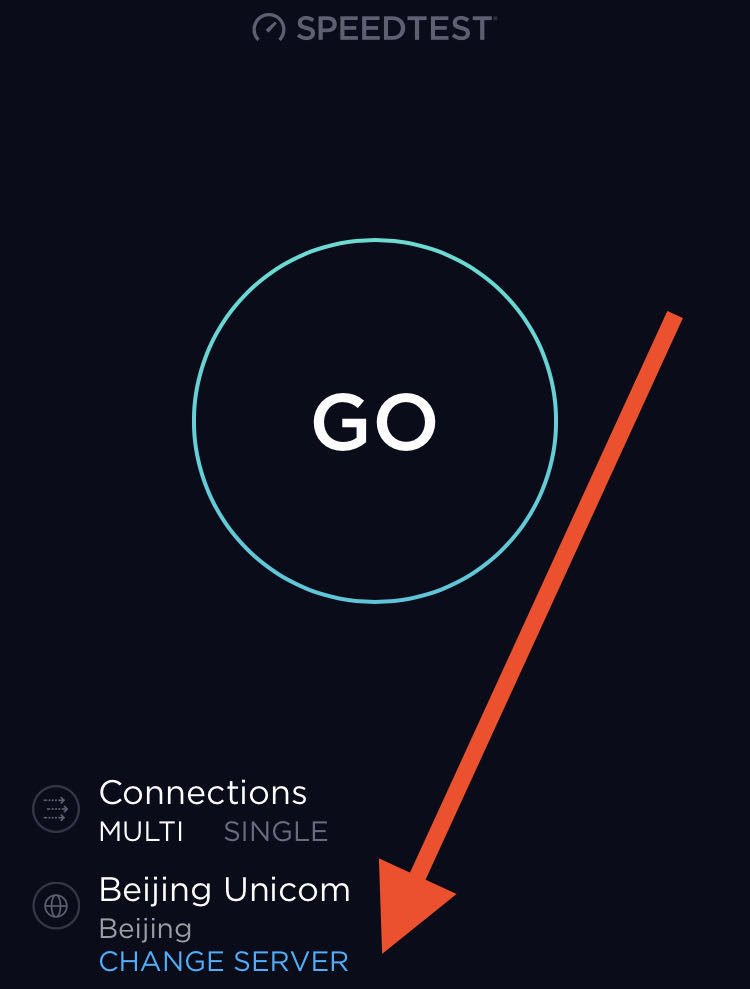
-Also, if your computer is running other programs, they may be using a lot of RAM, which might also contribute to lagginess.
Press Ctrl/Alt/Delete to enter the task manager and you can see which programs are currently running. It is usually a good idea to restart the computer before class time so you will have a fresh start.
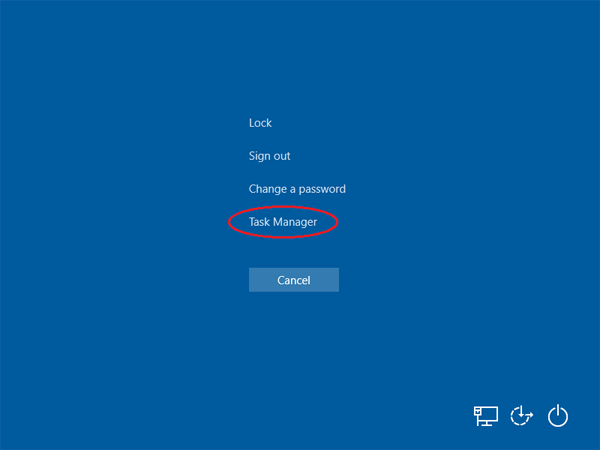
The sound is bad/weird/echo-y in class:
Please make sure your child is using a headset with a microphone, if possible. When you enter class, click at the bottom of your child's screen to enter settings. There, you can select a camera/microphone input source and also test the sound. We recommend doing this before class begins to ensure the best results.
If the headphones/microphone stop working, unplug them and change the source in settings.
(Cute baby for attention. Unfortunately, he/she is too young to take our classes.)

Sometimes the quickest/easiest way to get a fresh start is to uninstall the app, restart the computer, and then reinstall the app.
(We do not recommend doing this during class time or you may miss valuable class time. Check your settings before class and you will have a smoother class experience and maximum learning time.)
If you have issues that you cannot resolve, please contact us at service@lingobus.com and we can try to help troubleshoot. Please send clear, full-screen photos and/or screenshots of the issue and your speed test to a Chinese server.
We recommend always keeping a back-up device handy so that your child can switch devices if one device is not working.
*If the problem is with your hardware or internet connection, you will not be recredited for the class. If we have a server outage, we will recredit any missed classes. If the teacher has a technical issue that causes them to not be able to complete the lesson, we will also recredit the class.
