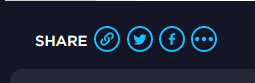What is a good speed test result?
Whenever you do a speed test, please test the device you are using for class, and change the server to a Chinese server (Beijing is most accurate). We would suggest https://www.speedtest.net/ as it allows you to change the server. If you're on an iPad, you'll need to download the app in order to change the server. On a Mac or PC, you can do so in the browser.
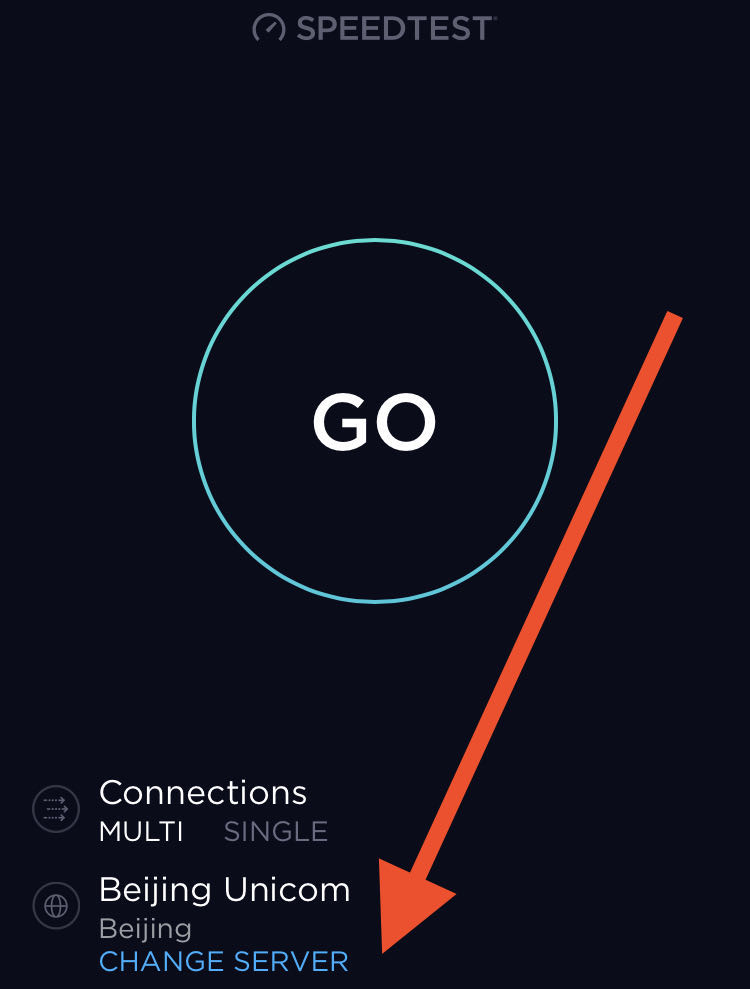
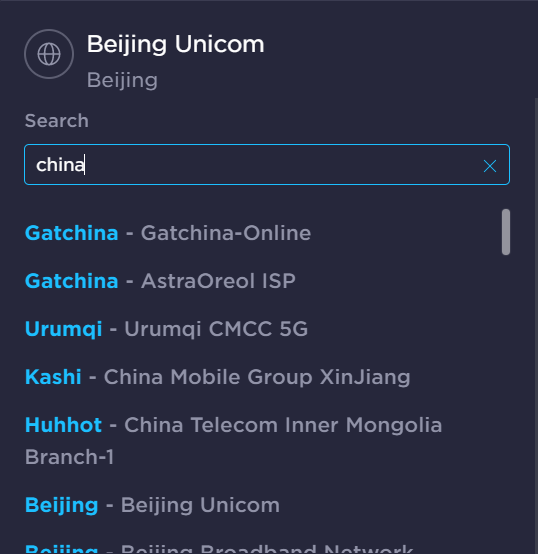
On an iPad, you will need to install the app and you may find the screen is a little different:
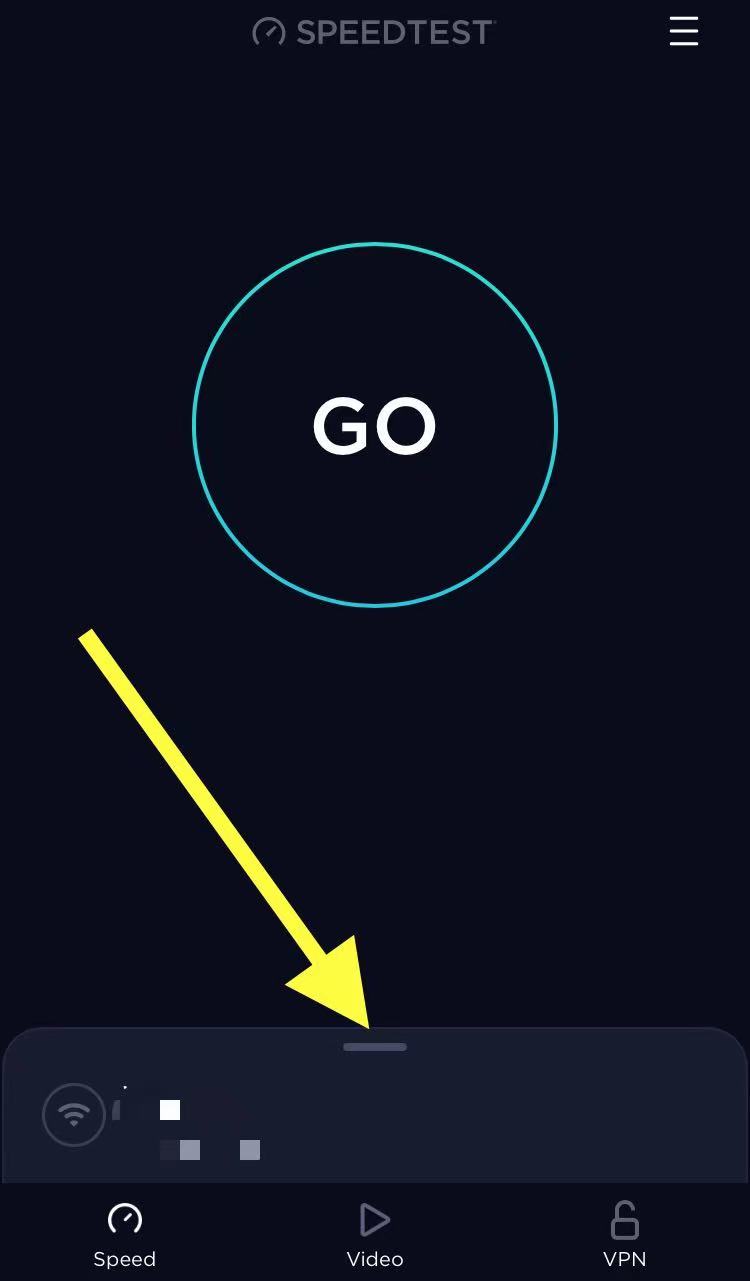
Expand the lower menu, then change the server:
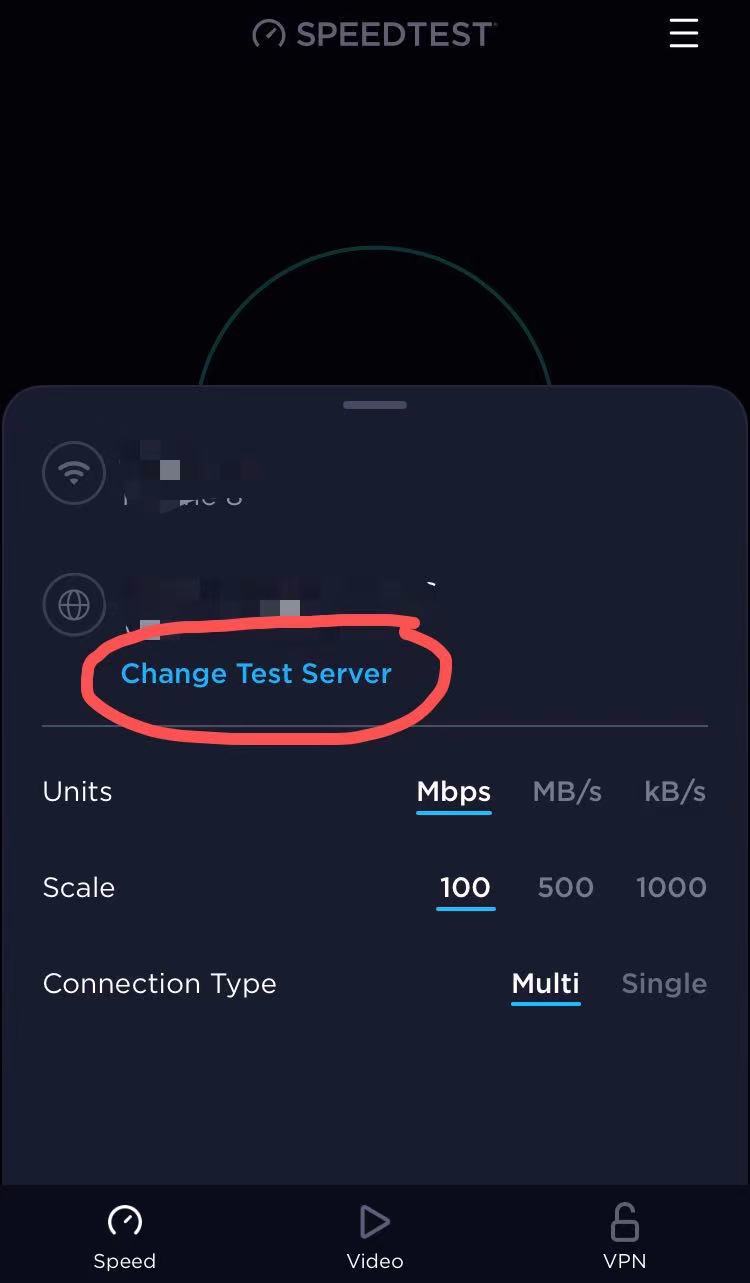
When you get the results, you will see ping, upload, and download.
Ping: is the amount of time it takes data to travel from your device to a server. The larger the number, the slower websites/classes will load.
Download: This tells you how quickly data will come to you. If you have slow (low) download speed, then the teacher may speak and it will take a while for you to see it, or the slides may take longer to load. The higher the number, the better.
Upload: This tells you how quickly you can send data to us. If you have slow (low) upload speed and your child talks, clicks, or draws on the screen, it make take a while for the teacher to see or hear this. The higher the number, the better.
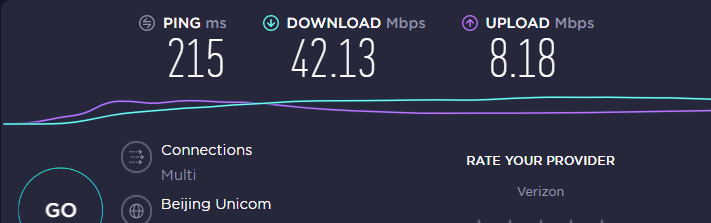
This speed test shows a ping of 215, which will be fast enough to load class smoothly. A very good ping would be even lower, but this is being tested to Beijing from the United States, so 215 is a good number. Anything under 300 for ping should allow for a smooth experience.
The download speed is quite good. Downloads between 15-25 are recommended for streaming HD video, so this will be more than sufficient for a smooth class. You want at least 10 Mbps if you are the only person using WiFi during class time. If other users will be on the same network, you will want at least 10 Mbps per user.
The upload speed should also be good for class, as long as multiple users are not using the same WiFi signal at the same time. Aim for above 5 Mbps for a smooth class.
Can I still take class with a slow internet speed?
A very slow speed will cause noticeable lag in the classroom experience, but our teachers will work with you to try to continue class when possible. The AI courses may not be able to load if the internet speed is not fast enough, or you might notice slides not loading quickly enough in the regular classes. You can try using a mobile hotspot, if possible, to allow your child to continue taking the class.
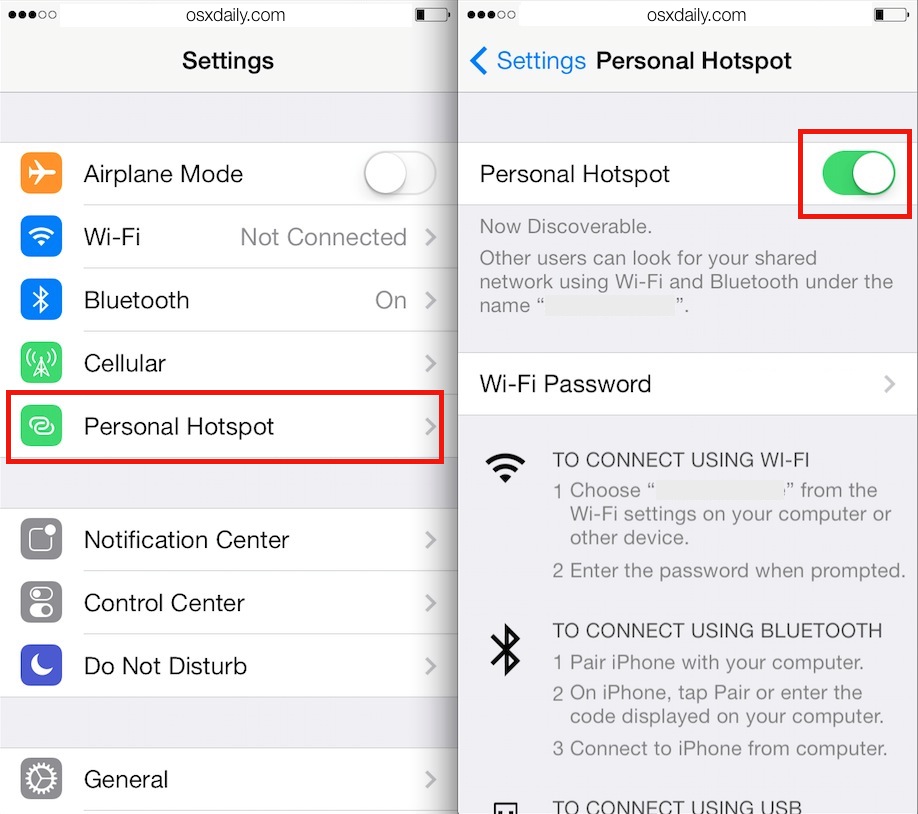
Please note: if you cannot take class due to your internet connection, the class will be deducted from your inventory to pay the teacher for his/her time. If our teachers cannot complete class due to their internet connection, however, we will return the class to you. Finally, if our server malfunctions, we will also return the class to your inventory.
If you run a speed test, you can share the link with us by clicking the button that looks like this (see below) on the speed test and creating a link. Please send it and any pictures of the classroom issue to Email or Facebook so that we can help you to troubleshoot.