Problems in class
1. Click the settings icon under your child's image in the classroom to check if your microphone, camera, and sound are working fine.
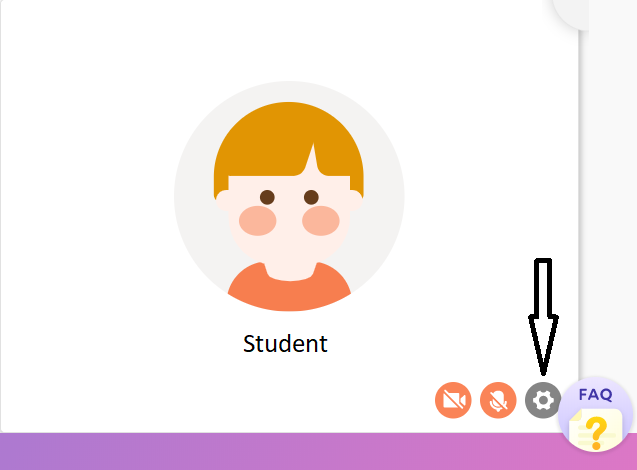
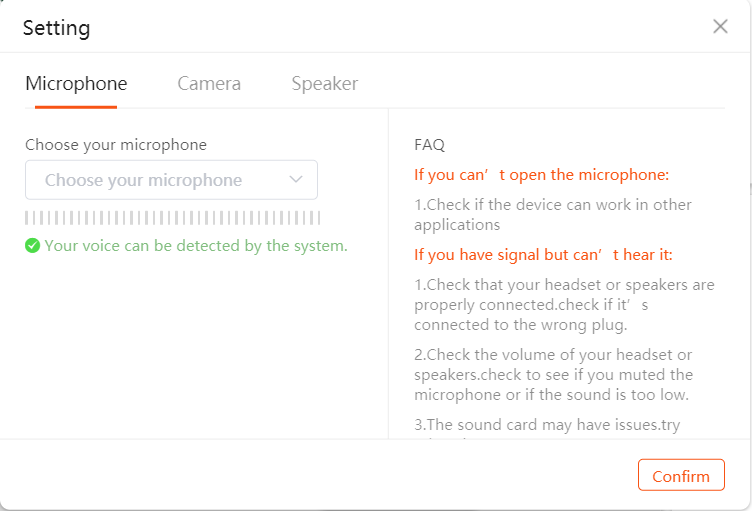
*Please check your microphone by making sure the green bar moves when you speak, then click the next tab to check or change your camera. The third tab will allow you to play a short piece of music and check if it is audible.
2. Restart your router and shut down other online programs that consume data like downloading movies or games. Make sure you are plugged in to an ethernet cable or as close to the router as possible. Please use a backup device, when possible, so you do not miss class time.
3. For sound issues on the iPad, please make sure the side switch is on and that you have enabled the sound in settings.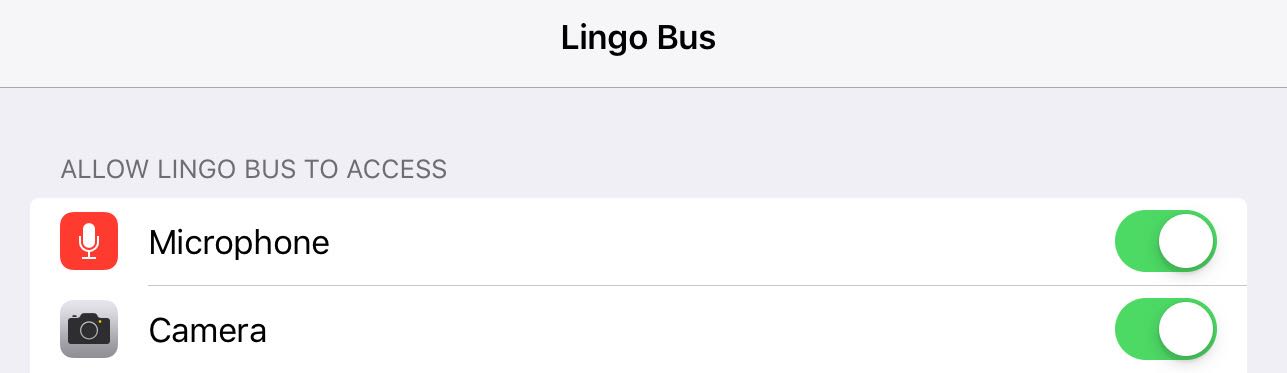

4. Click "Help" on the upper right corner of the classroom and the teacher will respond to send you instructions in the chat box. If the teacher can't respond, this button automatically creates an IT ticket so that the class is checked later.
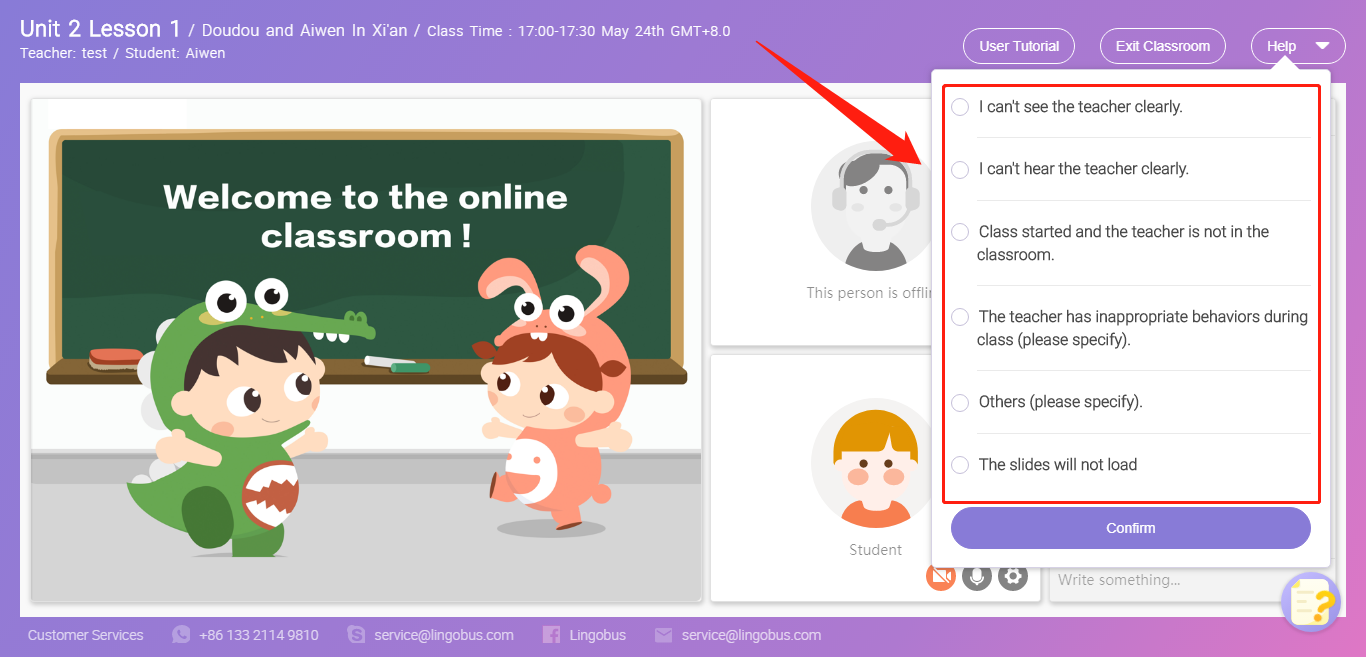
5. If these above do not work, please exit the classroom then re-enter.
Other troubleshooting tips: Mac, PC, iPad
For additional help: please contact us via email at service@lingobus.com or on Facebook messenger: Facebook
Please include screenshots or pictures of the issue, any internet speed tests (to a Chinese server), and a brief explanation so we will better understand the issue and be able to help in a timely manner
*If it turns out the issue is with our system or teacher's side that impact the class quality for your child, we will compensate the class. If the issue is with your internet or equipment, we will not compensate the class but can try to help troubleshoot.