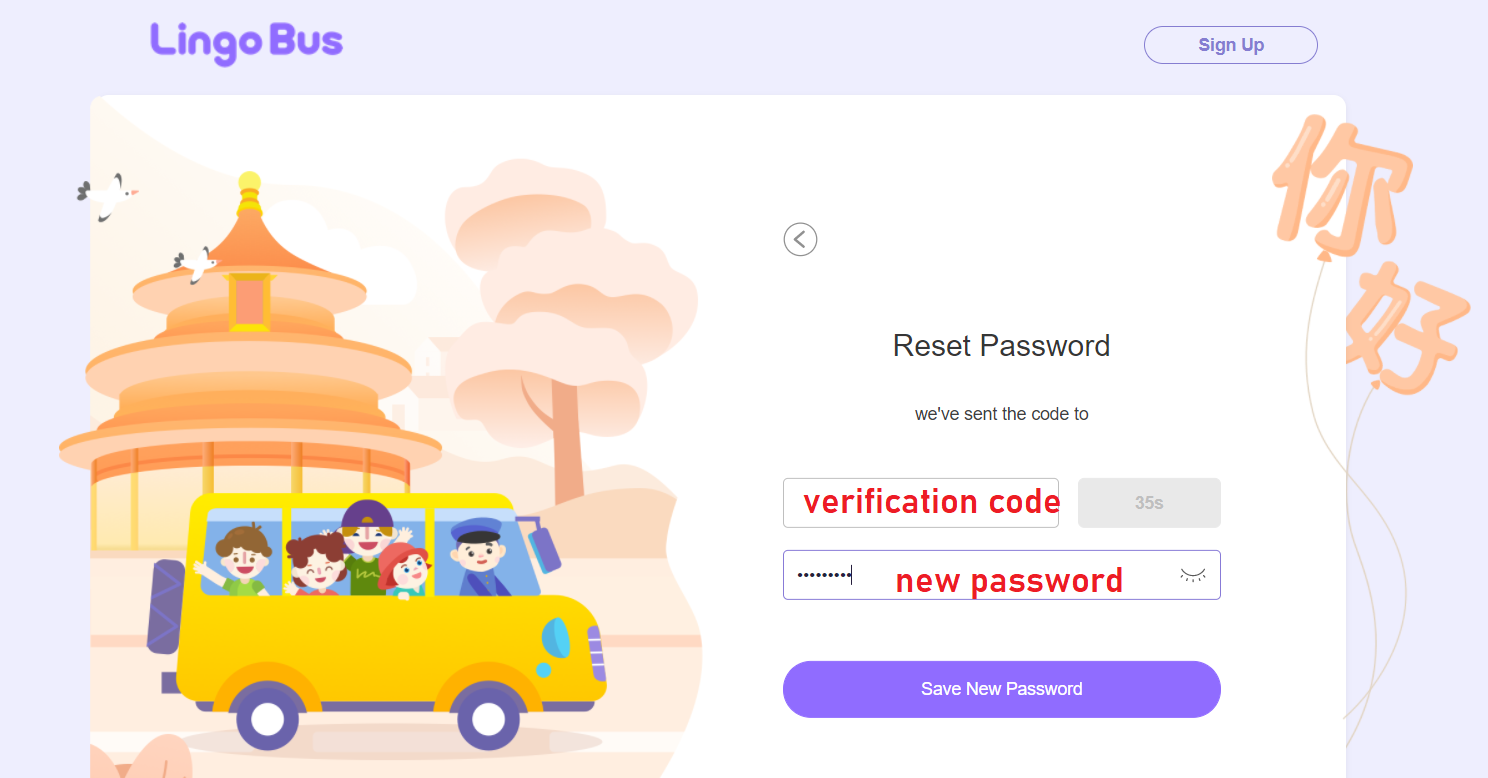I Forgot My Password!
Help! I forgot my password! How can I reset it?
1. Go to www.lingobus.com/login
2. Click "forgot password"
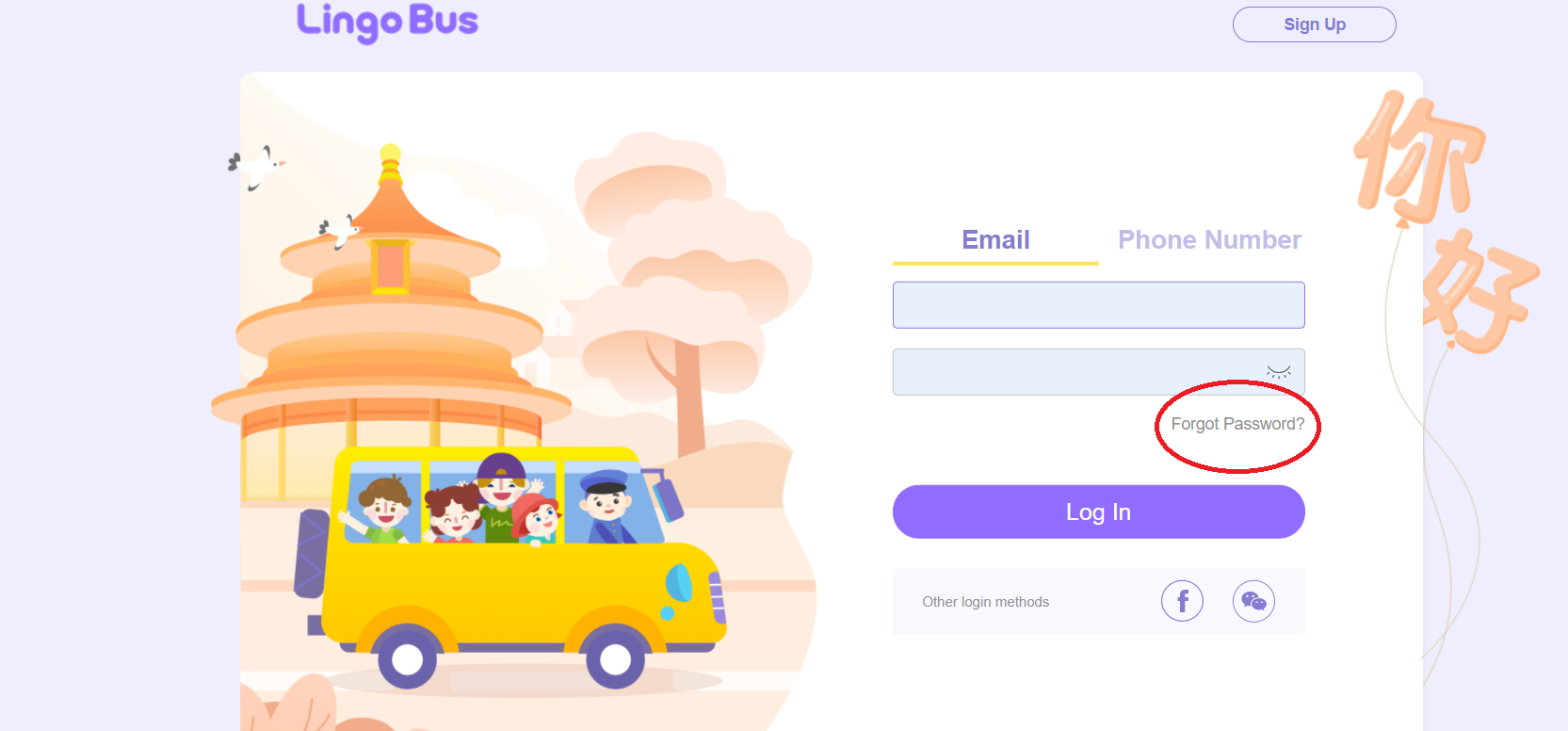
3. Fill in your registered email or phone number (the one you used to sign up) and click "Next".
Note: If you log in with an email, you may want to open your email in a separate window or on a separate device before clicking "Next". This will make retrieving your verification code easier.
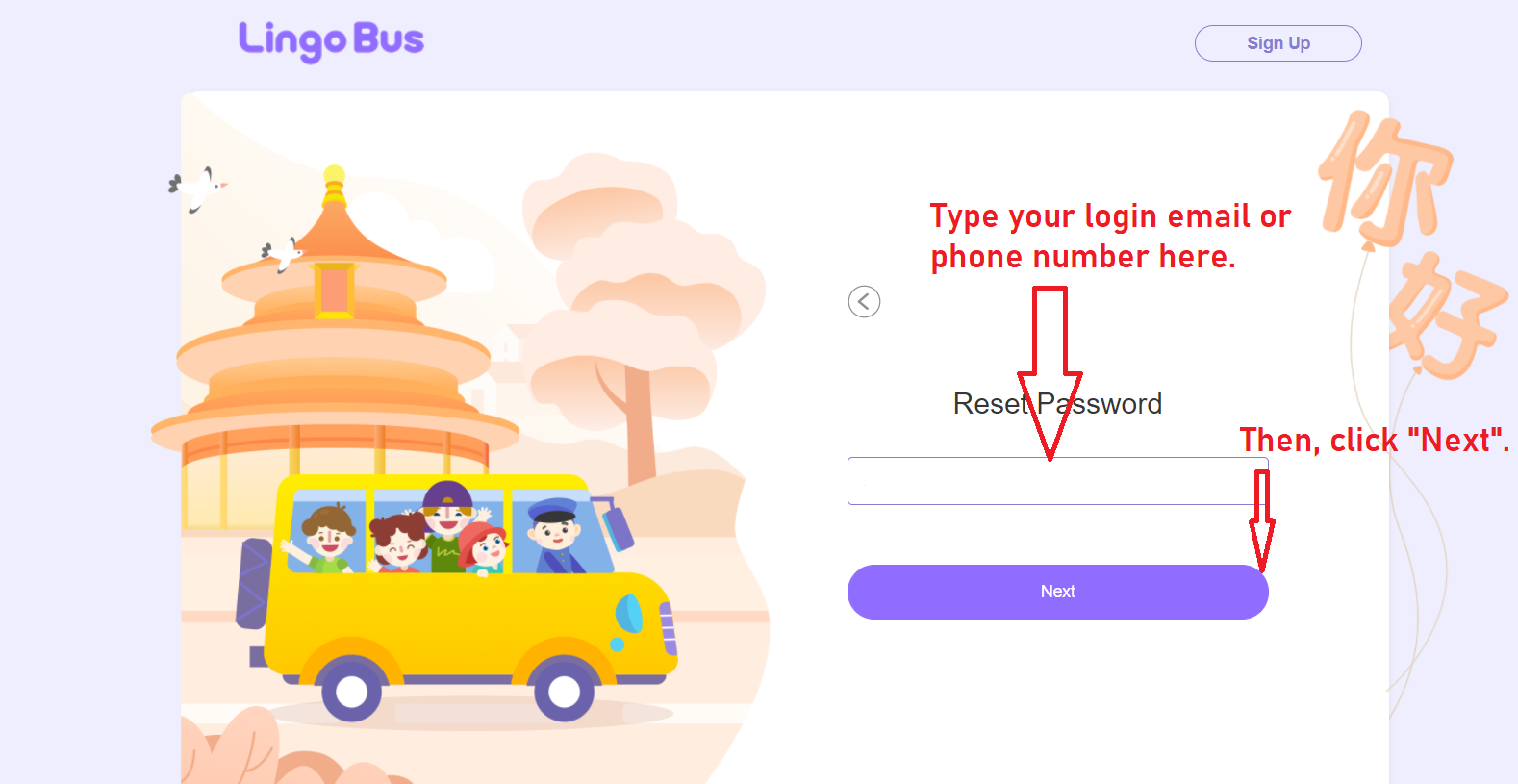
4. Next, you will see this page. Check your email or registered phone number for the verification code that we sent you. Type it into the top bar.
Then, type a new password into the lower bar.
Click "Save New Password" and then you're good to go!