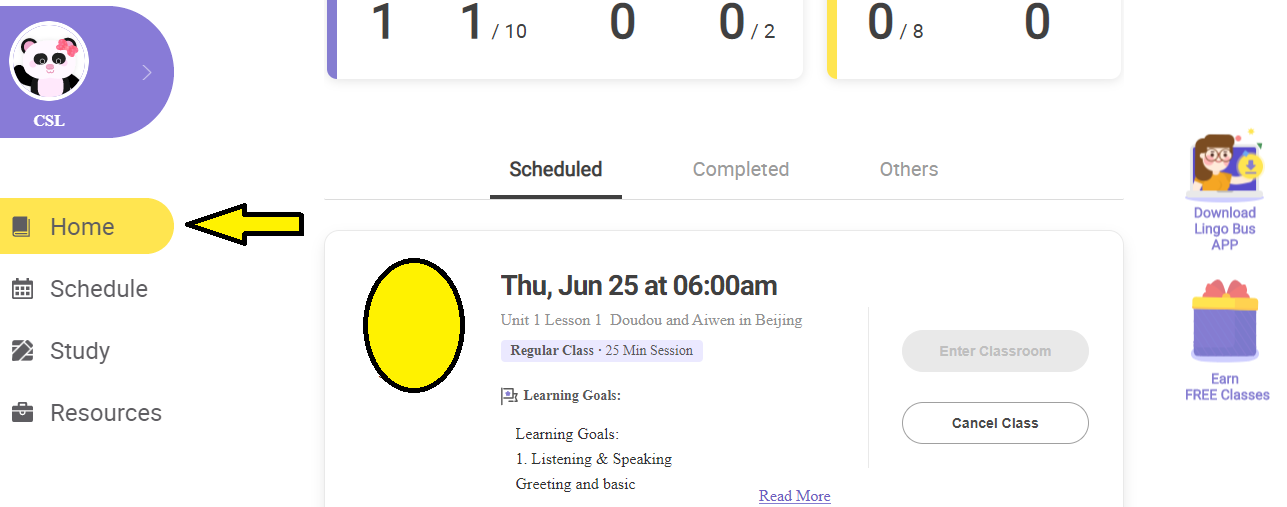How can I schedule a class?
1. You can schedule a class anytime from 24 hours to 14 days in advance on the Schedule page. You can schedule any open time slot between 6:00 to 23:00 in your local time.
2. All the time slots you see are based on your time zone. If you travel to a different time zone, please change the time zone setting in your profile first and then schedule to avoid missing a class.
3. According to Hermann Ebbinghaus forgetting curve, only 23% of knowledge will be retained after 6 days without review and consolidation. To ensure your child has a positive learning outcome, we suggest taking 2-3 classes per week.
Below, you can see the schedule page.
Make sure you have selected the correct class type, then click the time you prefer and click "confirm".
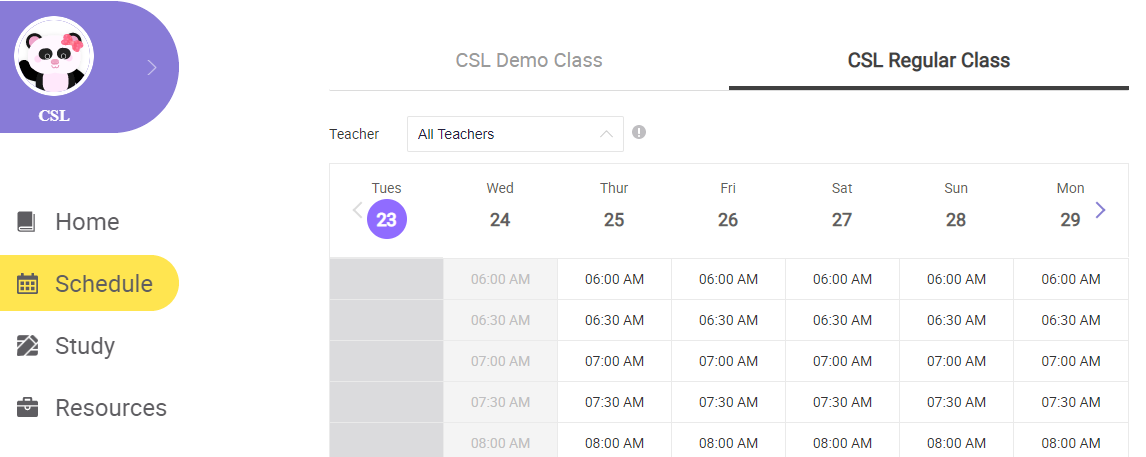
Then, click "home" on the left tab to view the class that has been scheduled: