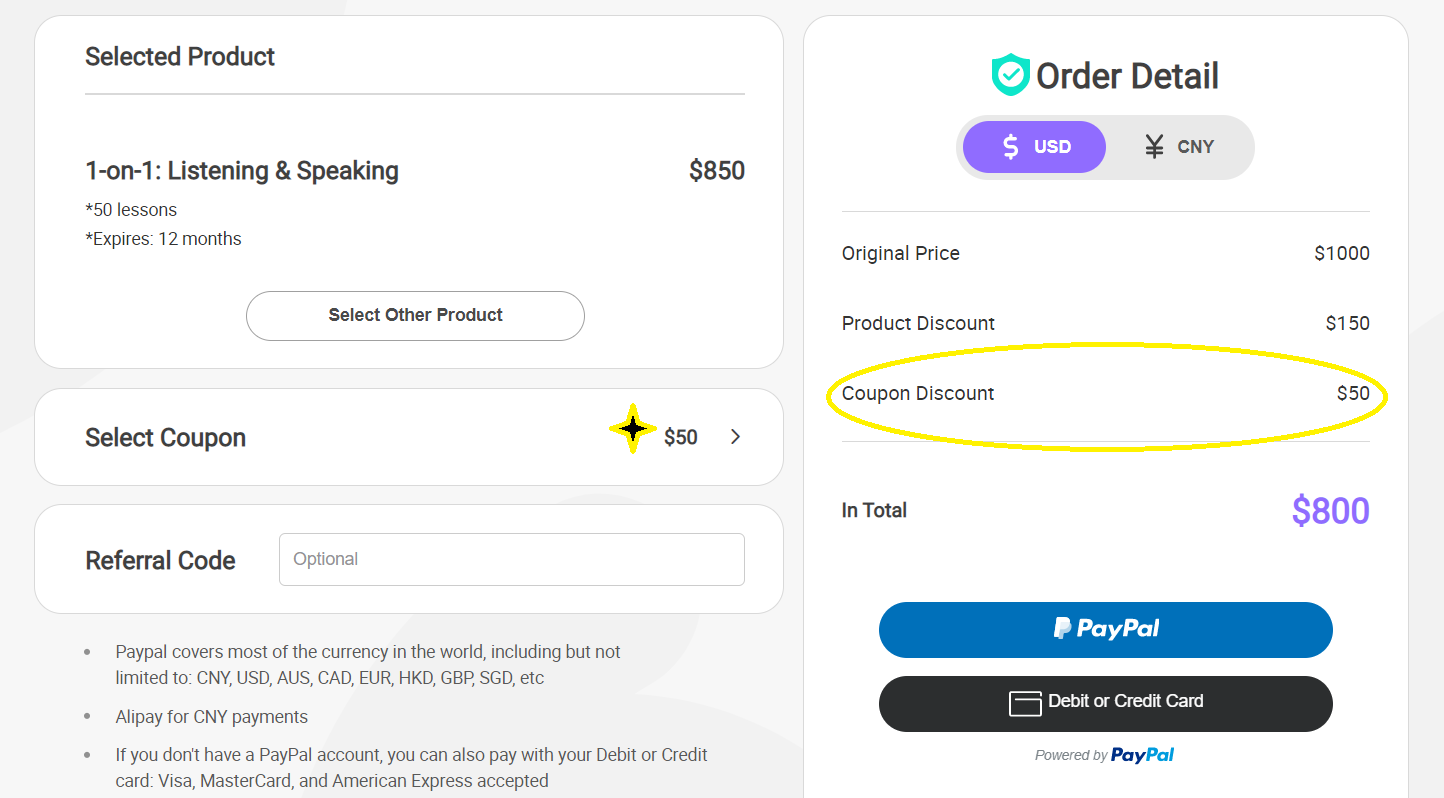How Do I Add/Use a Coupon?
How do I add a coupon?
Sometimes we will post coupons or send coupons via email to our customers. If you receive a code or have a coupon in your account, here are the steps to use them:
First, sign in to your account or create an account.
Second, click "purchase now"
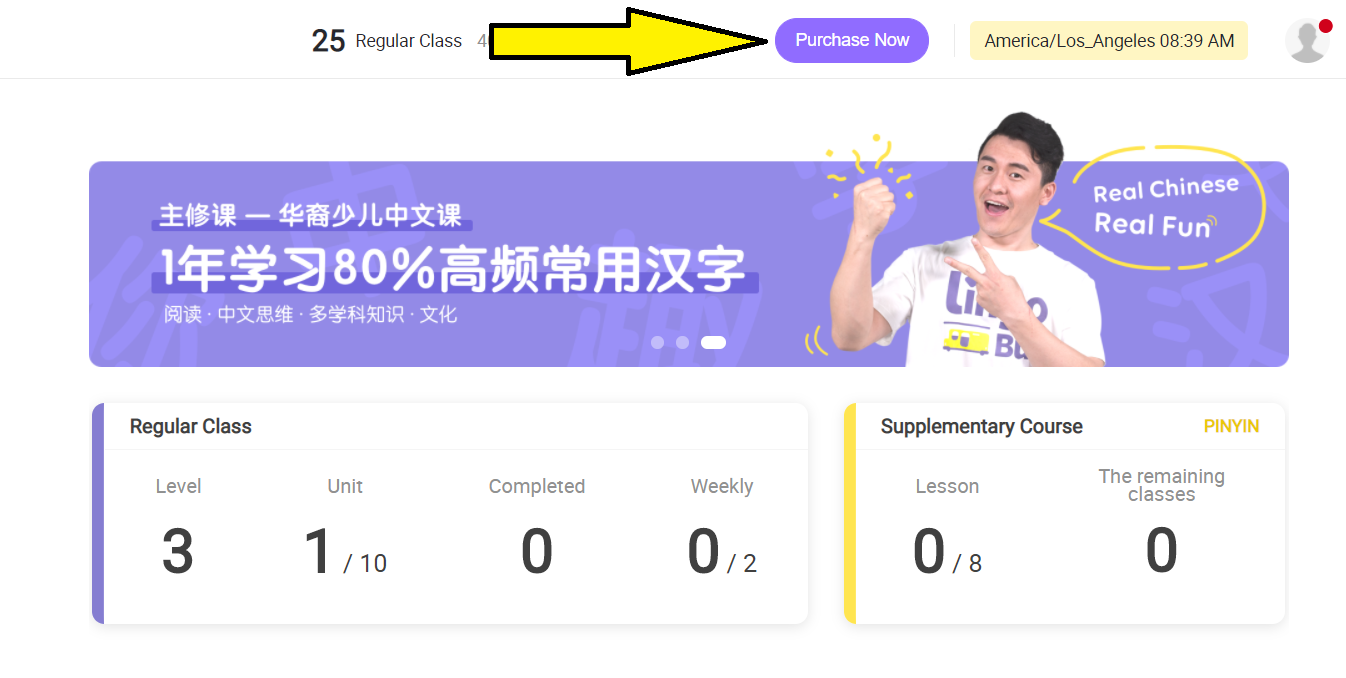
Next, select a bundle. Most coupon codes have use restrictions, so make sure you click an applicable bundle.
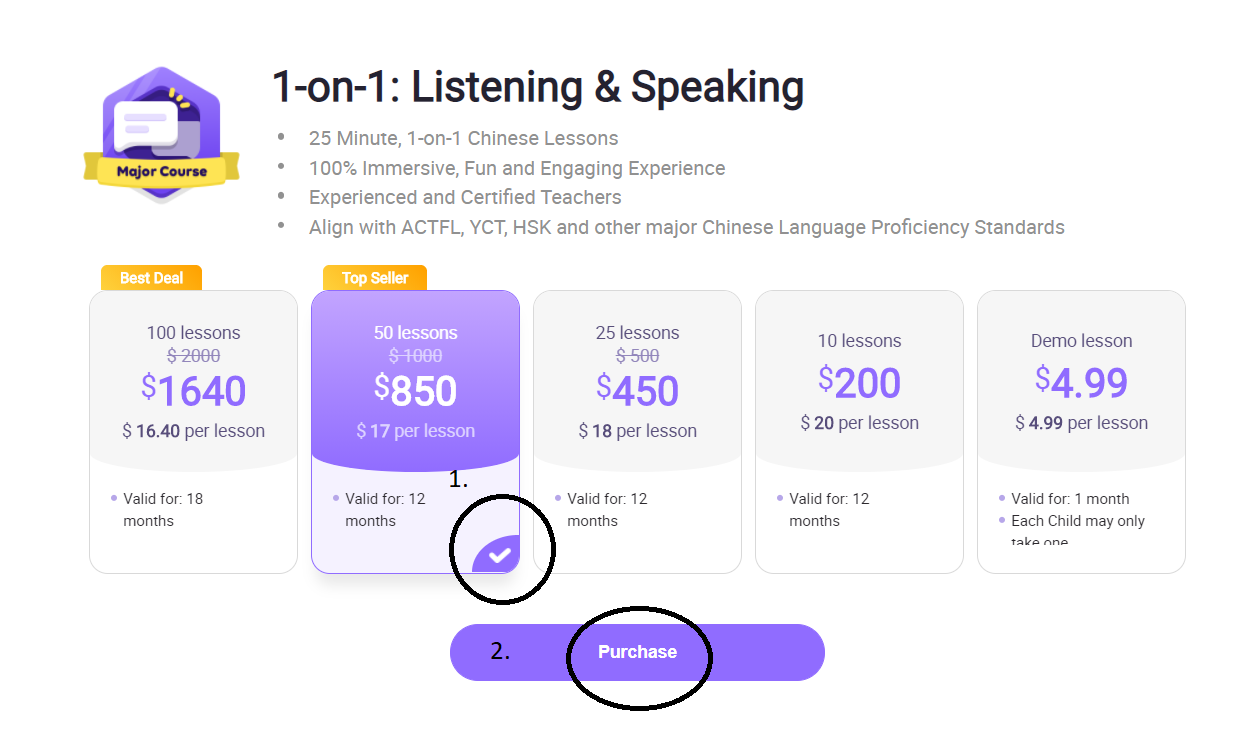
Then click "purchase".
On the next page, click "select coupon"
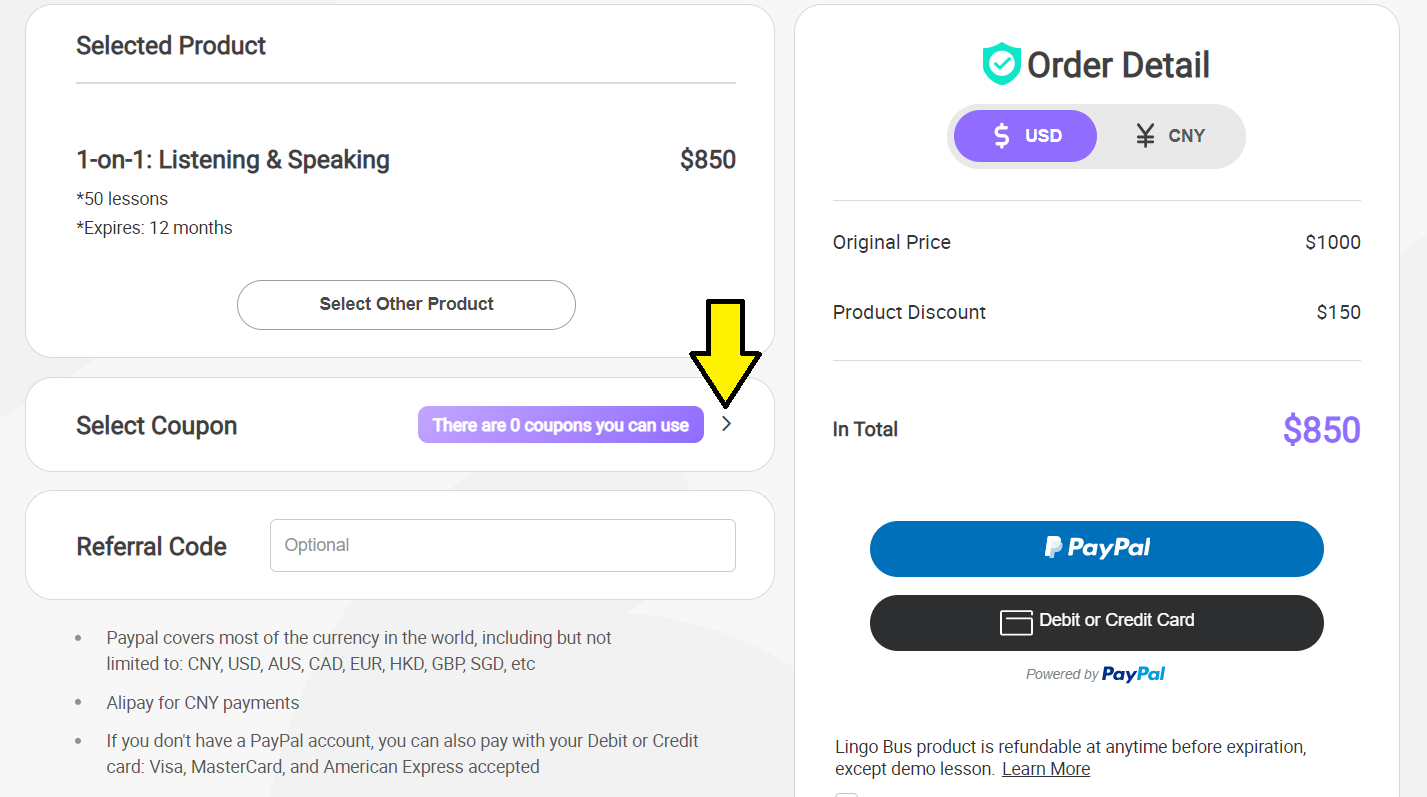
If we have added the coupon for you, it will be in your account already and you can select it. Once a coupon is redeemed, it will begin to expire. Please use it before it expires!
If you have a code, type in the code and click "redeem". Then select the coupon by clicking on it.
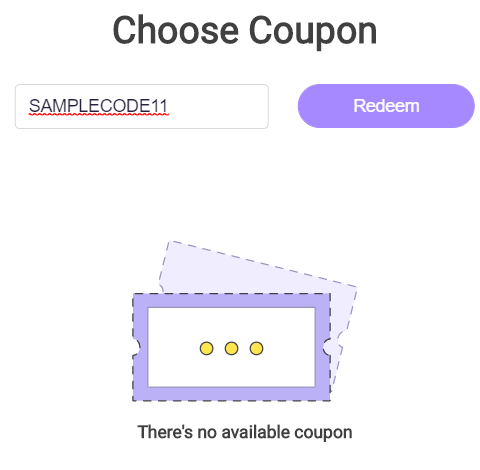
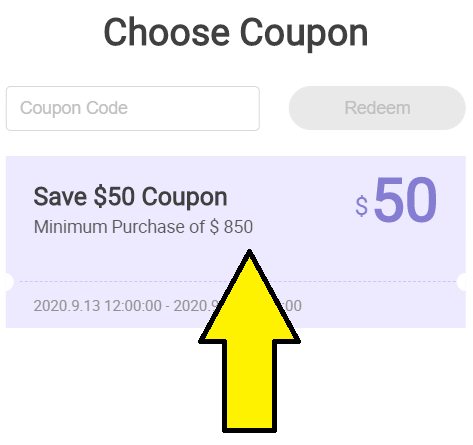
Finally, verify that the price has been adjusted BEFORE buying. We cannot retroactively add coupons. Stop now if you don't see the coupon added!