Problems in Class
If I encounter any technical issue during the class, what should I do?
1. Click "Help" at the upper right corner of the classroom then choose the issue you are having. This will notify the teacher of the issue and they can try to help troubleshoot in class. It will also create a ticket for our IT team so they can check the class later and determine the issue.
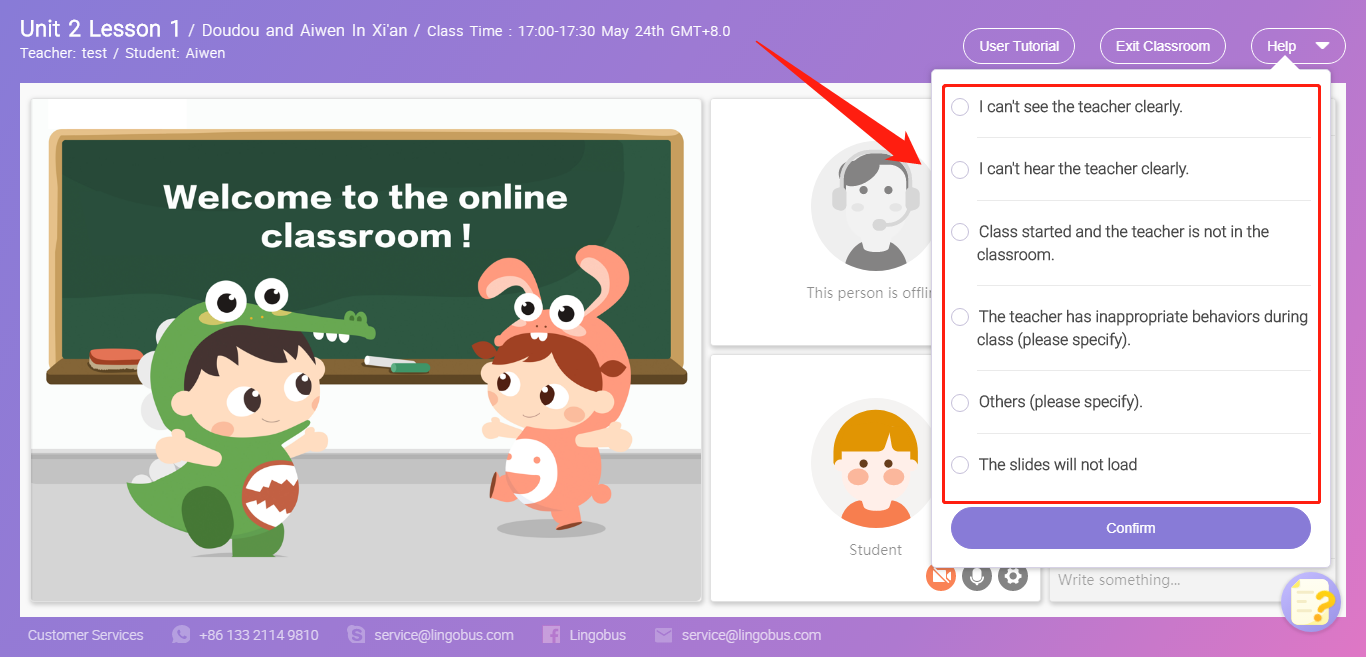
2. The teacher will send you instructions in the chat box.
3. If you need additional help, please send us an email at service@lingobus.com or in the live chat box. Any pictures of the issue and/or the Wi-Fi speed will be helpful for us so we can quickly understand and help you with the issue.
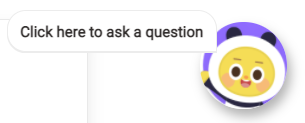
If the technical issue is not solved during class, will my class be removed?
1. If the issue is not solved during class, our teachers will report it to service team and we will review the class to change the class status within 3 working days.
2. If it turns out the issue is caused by the technical issues on the teachers' side, the class will be re-added to your credits. If it is caused by the technical issues on students' side, the class will be removed.