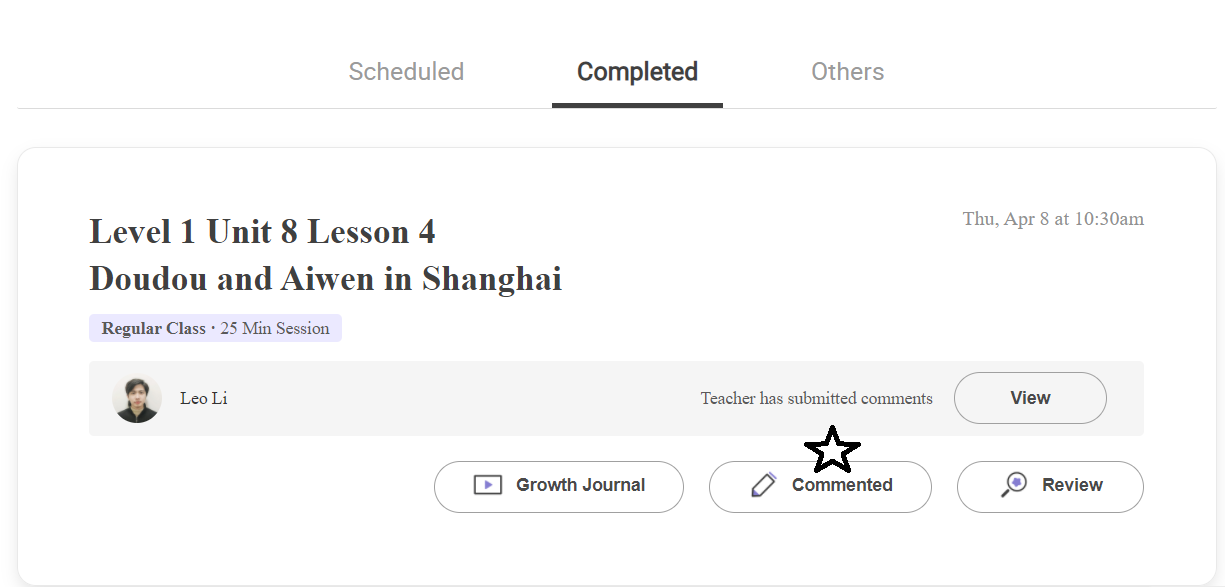How Can I Leave Feedback?
How Can I Leave Feedback for My Child's Teacher?
First, go to the home page and find the class you wish to leave feedback for. If the class is more than 12 hours old, click "completed".
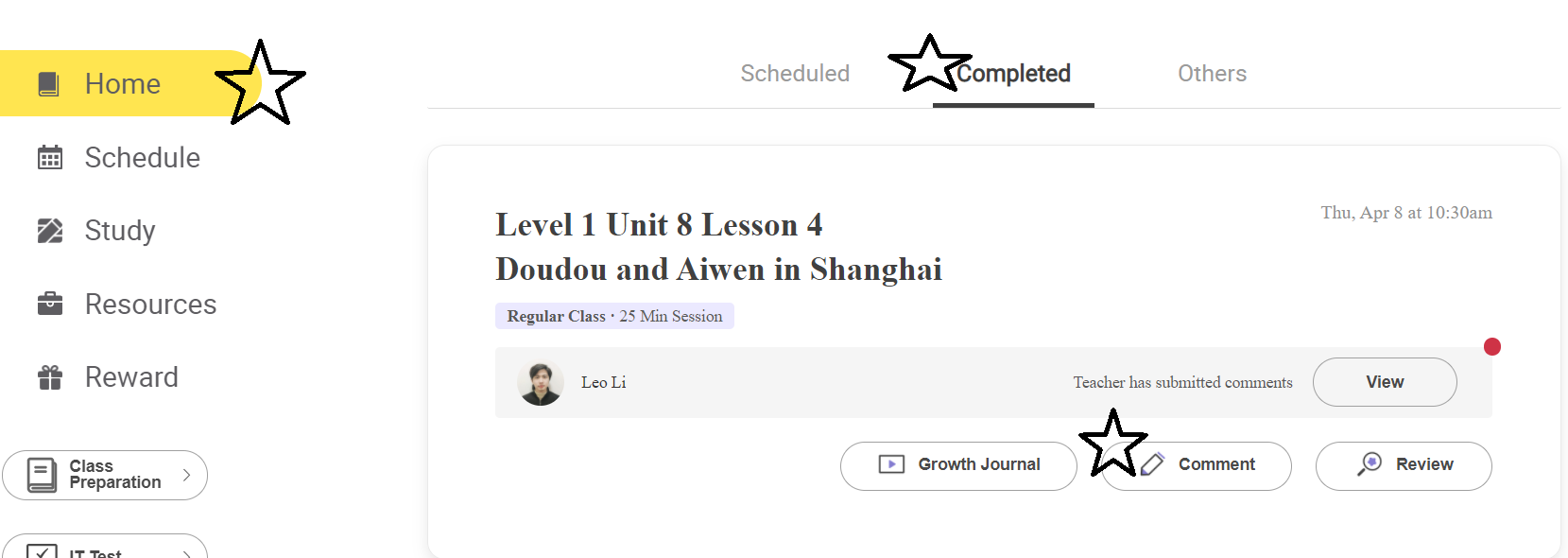
Click "comment" and leave a star rating (teachers will appreciate a 5 star rating-less than 5 will indicate a deficiency) and a comment. You can indicate the class difficulty so our curriculum team can see that, but it is not required. Then click "save feedback".
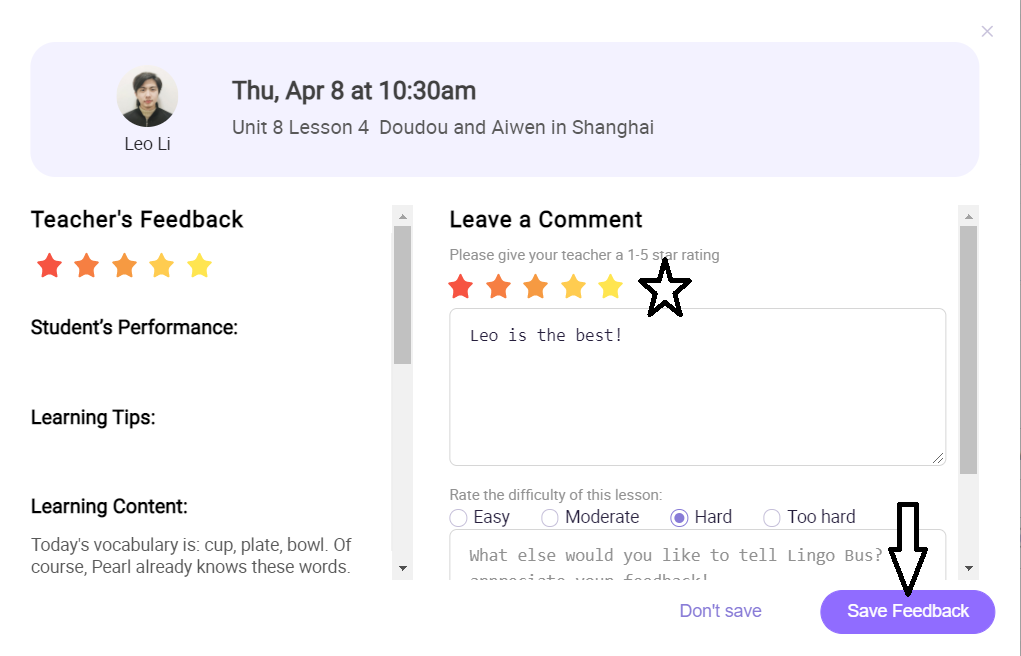
Now, go back to the home page and you will see "commented" instead of "comment", letting you know your feedback has been saved. If you wish to change your feedback, you can click "commented" and type a new message.