Why is my Frequently Used function grey?
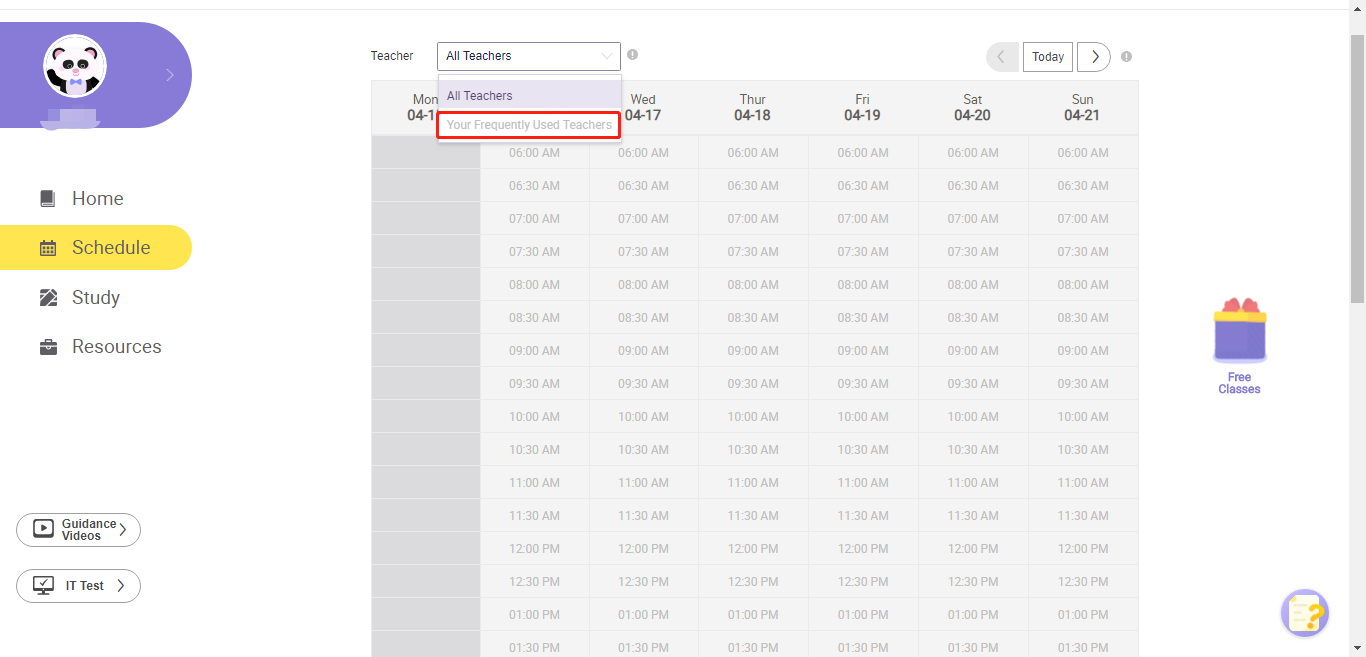
There are two reasons this may happen:
1. New Students
After completing just one class with us (usually Demo class), our parents will find that they are unable to click and use the "Frequently Used Teachers" button when trying to schedule a new class in the schedule page. That's because you need to have a minimum of 2 lessons, each with a different teacher to activate this feature. Upon the completion of another class with a different teacher, this feature will be activated (after the class has been marked "completed") and from then on you can schedule a class using either the "All Teachers" or "Frequently Used Teachers" mode.
2. Level Changes
When your child changes to a new level, the "Frequently Used" function may not work. This will happen if your "Frequently Used" teachers are not certified in the upcoming level. We do rigorous training for each level to ensure that each teacher is familiar with the materials and the methods for teaching, and if you do not see your favorites anymore, it may mean that they are not yet trained in the new level.