Frequently used teachers
What is Frequently Used Teachers?
After completing two classes with different teachers at your child's level (including a demo class), "Frequently Used Teachers" will be activated. You will see this function appear about 24 hours after the second class. You can look at all your frequently used teachers' schedules:
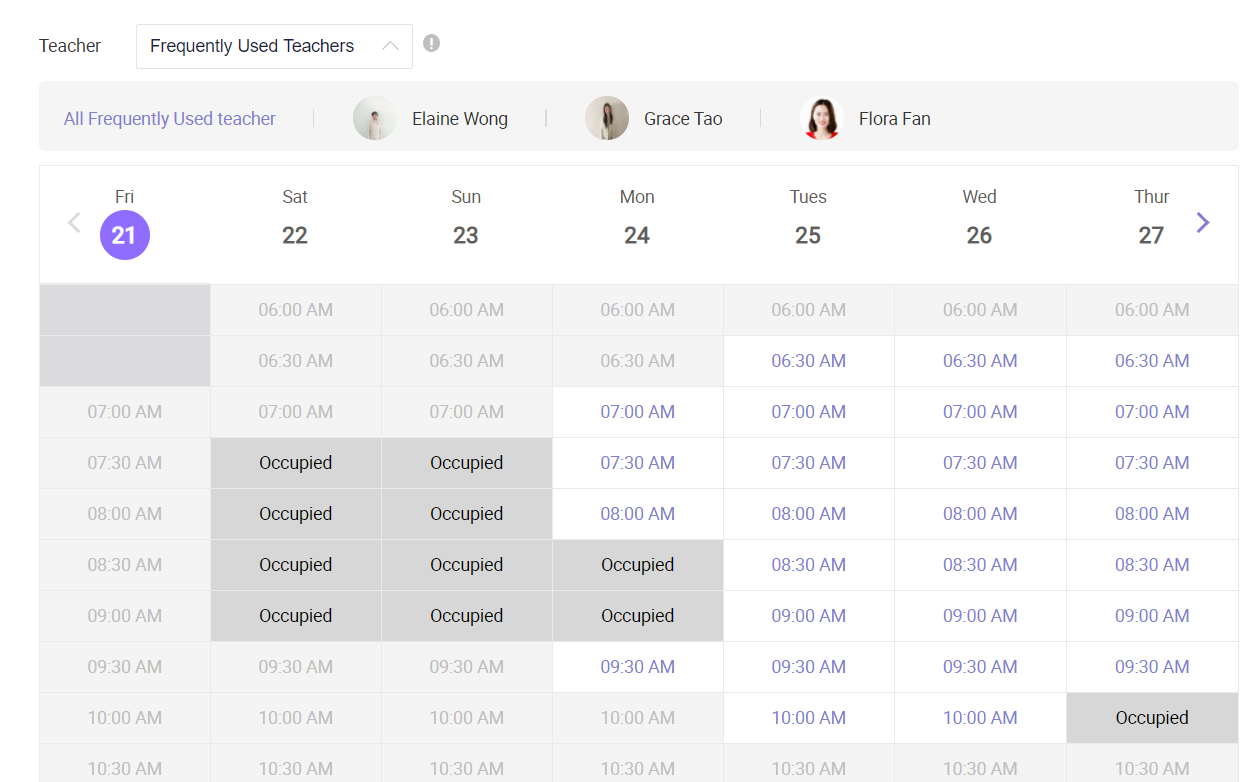
You can click on a specific teacher's photo to see their available times:
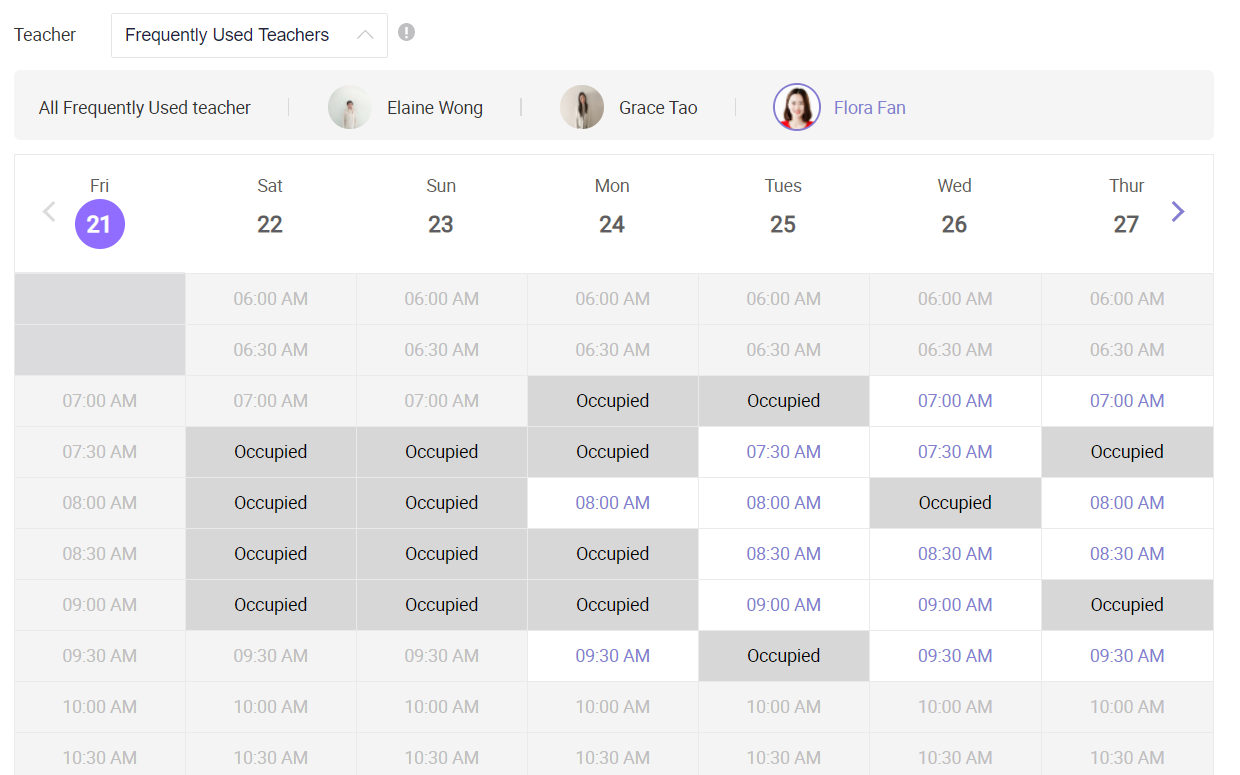
You can also choose to look in "all teachers" for more variety. This will not show the teachers' names but you will be able to see them in the "home" tab after booking.
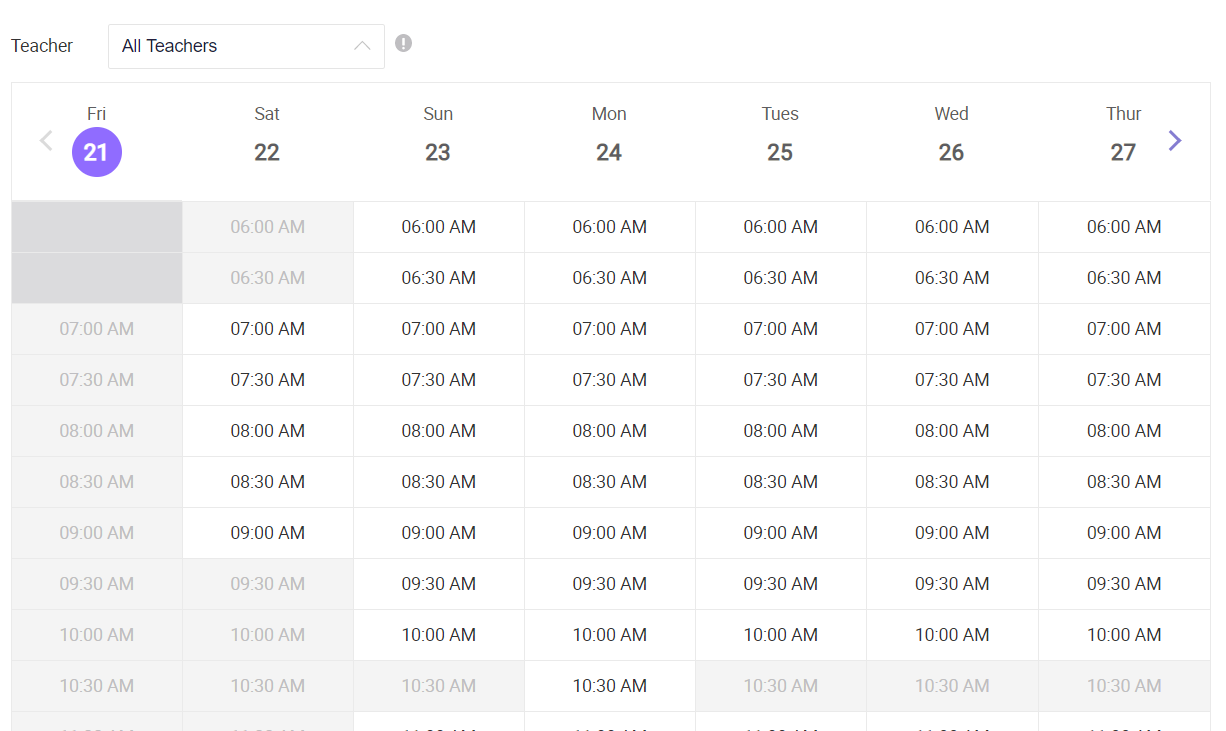
"Frequently Used Teachers" are the 3 most frequently-used teachers your child has taken classes with in the past 30 classes.
"Recently Used" Teachers are the 3 most recent teachers that are not already in frequently used.
Why does my child not have frequently used teachers?
If your child took a demo lesson with a teacher who does not teach their level, they will not count toward the two teachers.
If your child changes levels, and their teachers do not teach the new level, the frequently used teacher function may not work. For example if they have 3 frequently-used teachers but two do not teach the next level, then they only have 1.
How can I get it back?
If only one of the teachers is certified for the new level, then your child just needs to try one new teacher at their level and they will see the old teacher and the new teacher in Frequently Used teachers. Contact your learning advisor for more help with finding a new teacher.