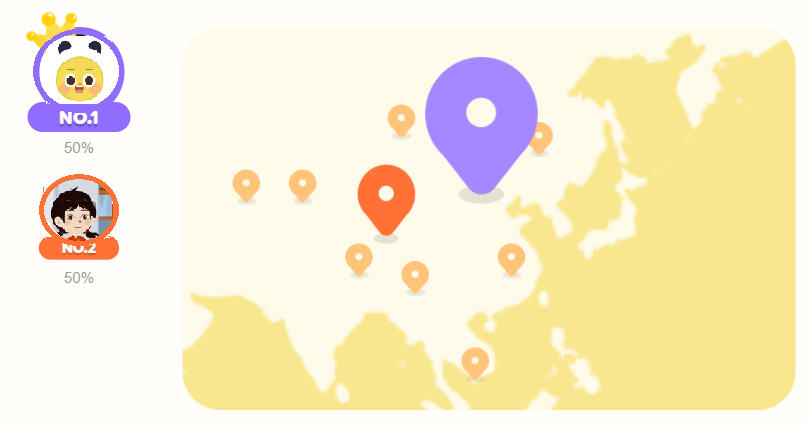Understanding the Unit Report
Understanding Your Child's Unit Report
At the end of each unit, your child will take an assessment with their teacher. In Level 1 Listening and Speaking and Reading and Writing Courses, the assessments will happen every 5th class. In Levels 2-6 of Listening and Speaking, the assessment will happen every 6th class.
Today we will be looking at Aiwen's unit report to understand the form better.
After your child takes an assessment lesson, and the report is ready, you can find it in the study center: Study center
Then you will see "Unit Report" in gold under the most recent Unit:
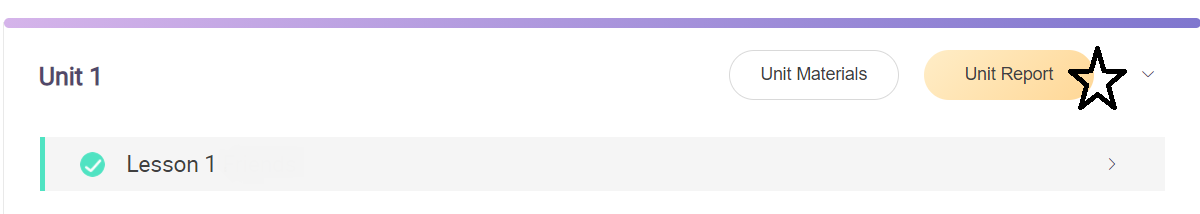
You might also see a pop-up as you log in to your account:

The unit report will have many categories, so make sure to click around and expand the different menus. It will have the results from your child's teacher's assessment and their comments.
Chinese Competency
To see the teacher's scores on the unit assessment, you can click the "Chinese Competency" tab. It will show a pentagon illustrating their areas of strength and weakness based on the unit objectives. As you can see from the picture below, Aiwen can work most on his pronunciation.
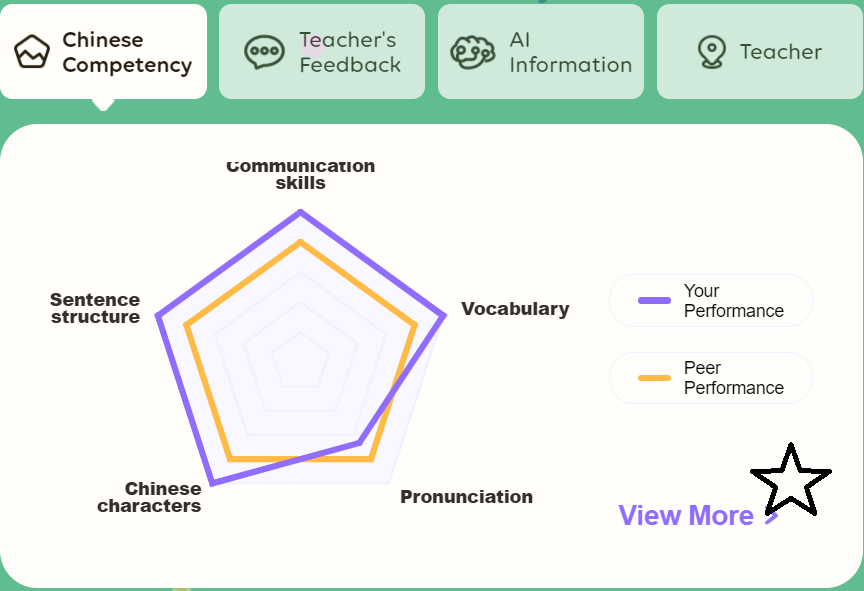
Then click "view more" to see specific objectives and how your child scored.
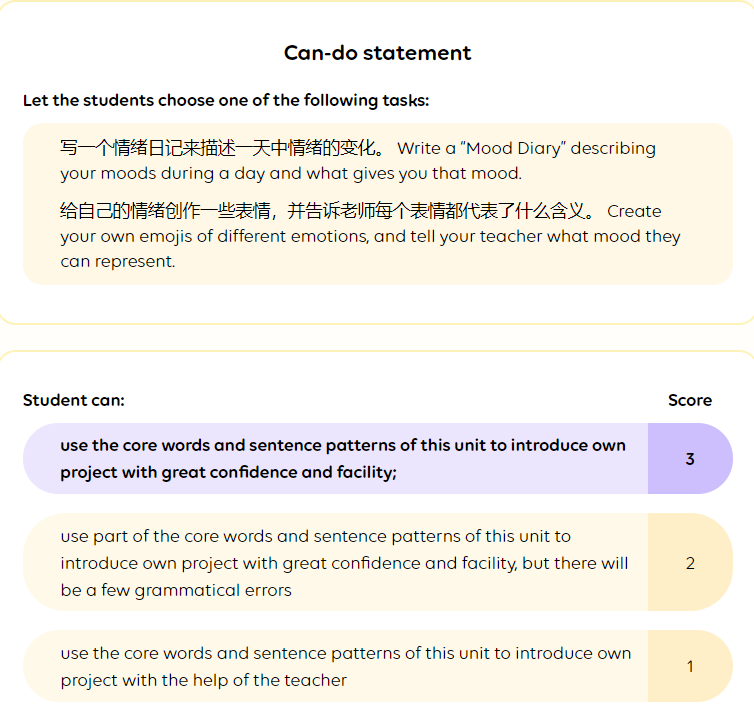
The report has an objective or task written at the top and then a can-do statement at the bottom to reflect your child's ability. These are scored by the teachers as they give the assessment. It looks like Aiwen got a 3 out of 3, so he is meeting the objectives for this particular skill. Keep up the good work, Aiwen!
Teacher's Feedback:
This section will have the teacher's written feedback, which will be the same as what you get via email after classes
AI Information
It will also have some AI results. These are a new feature we have added to try to give parents extra insight into their child's performance. Like all computerized evaluations, they will give a general idea of how your child may be doing, but if you see a score that looks unusual, maybe your child was drinking water or had a bright light in their face, or there is an issue that has confused the AI. Please let us know if you have questions about a certain score!  For example, these scores are based on AI assessments. They compare the "average" score (which will vary) to your child's score.
For example, these scores are based on AI assessments. They compare the "average" score (which will vary) to your child's score.
Expression: measures the length of time your child spoke for
Reaction: measures how quickly your child is able to respond to teacher questions (time between teacher's speech ending and student speech beginning)
Interaction: measures how many interactions there were between the student and teacher
Concentration: measures the length of time your student is looking at the screen and focusing on class
The numbers/percentages show how your child's score compares to the current student average (this average will fluctuate from day to day). The halfway mark indicates average performance and you can see if your child scores above or below this average score. Again, the numbers can be influenced by lighting, if a child has camera or tech problems, or other circumstances. Let us know if you have questions!
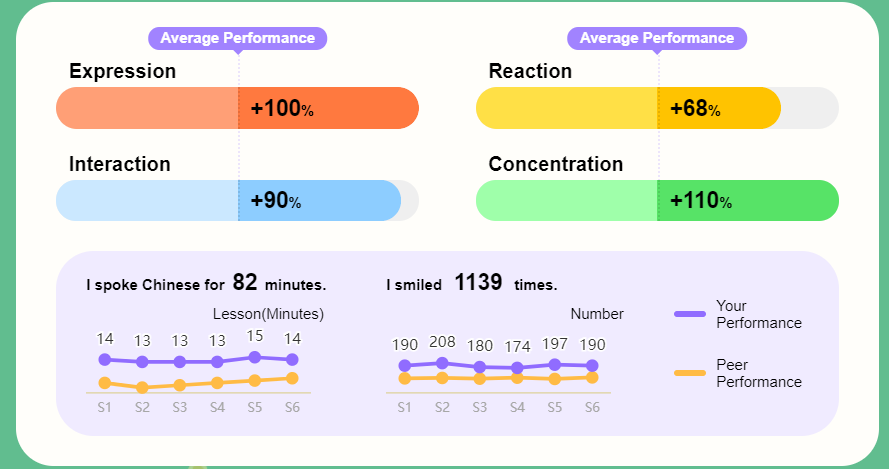
Then you will get a measurement of how many minutes your child was speaking throughout the unit and in each lesson and how many times they smiled. Now, if your child is an expert ham and is great at making funny faces, the computer could get quite confused here. These figures are a reference, but can vary in accuracy. Aiwen smiled quite a lot in his classes, so I think he is probably really enjoying his teacher's sense of humor (or maybe he found a special AR filter that gives him a permanent smile?).

Teacher
Finally it will show which teachers your child has class with during the past unit, ranked by frequency.
Aiwen had classes with two teachers- Bingo (Panda Man) and Beibei. Looks like he took more classes with Bingo. Maybe that's why he smiled so much?