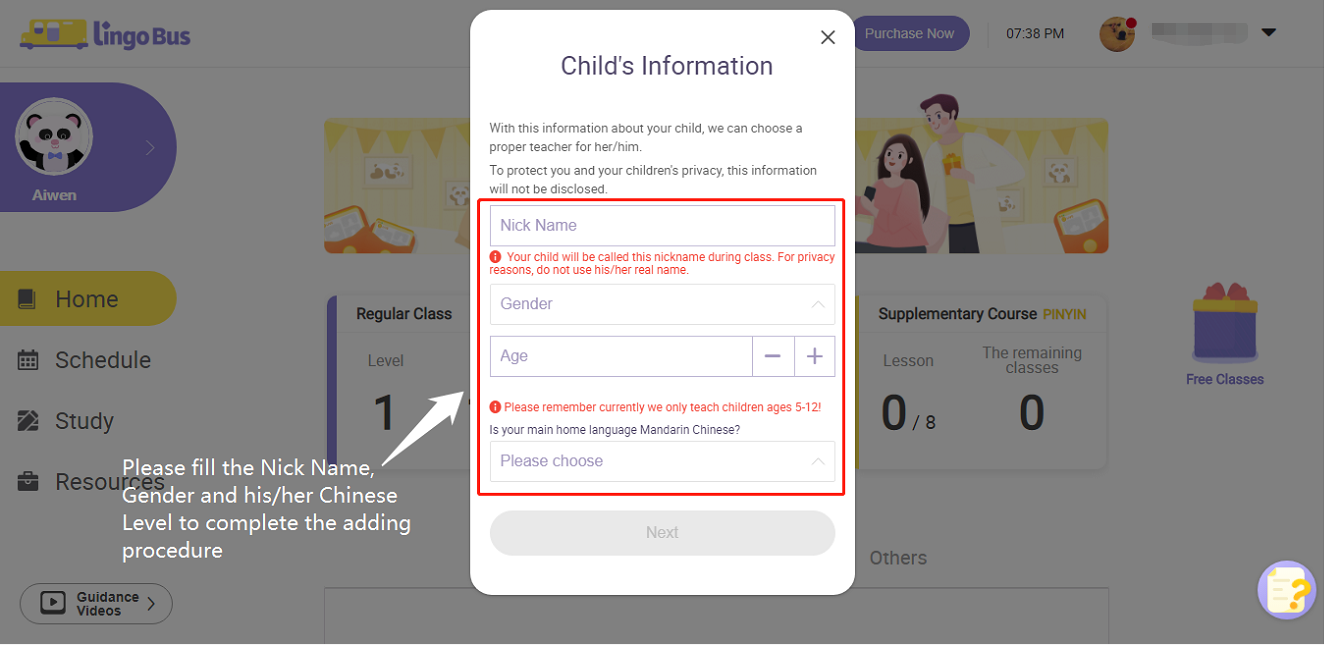How can I add another kid to my account?
- Log in to your account, hover your mouse over the arrow to expand the add kids panel. (see the picture below)
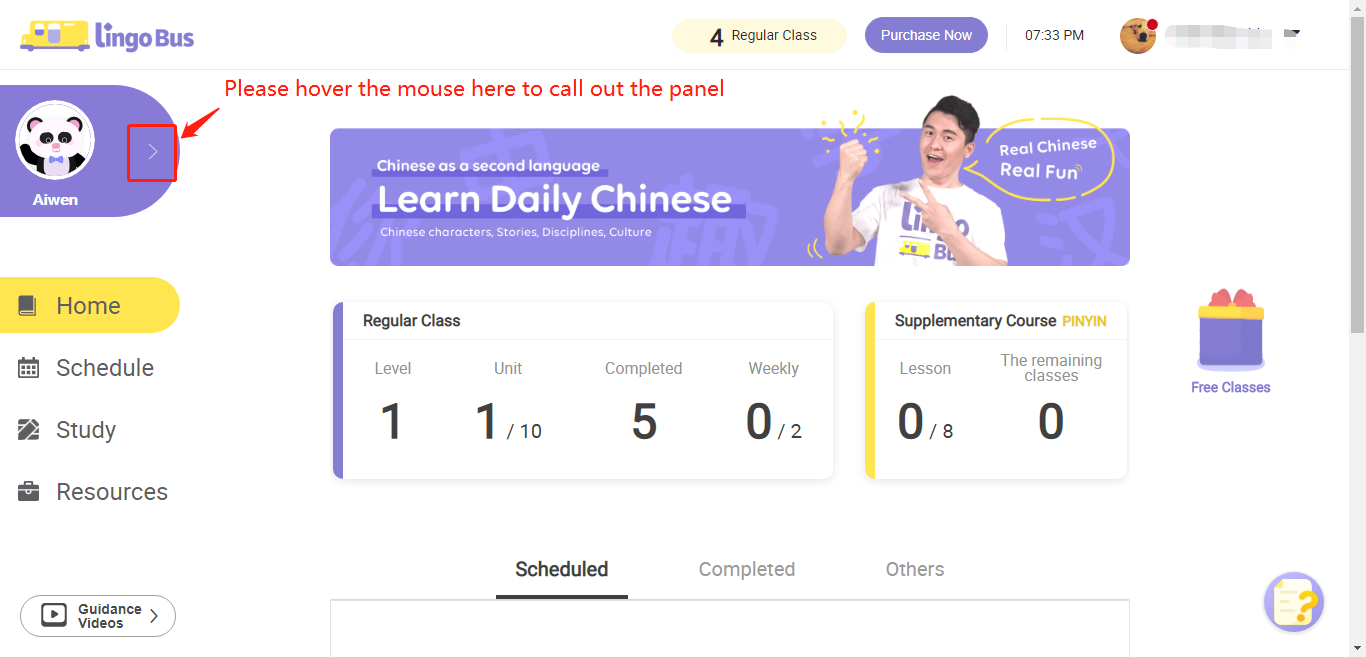
- Please click the '+' icon to begin adding a child
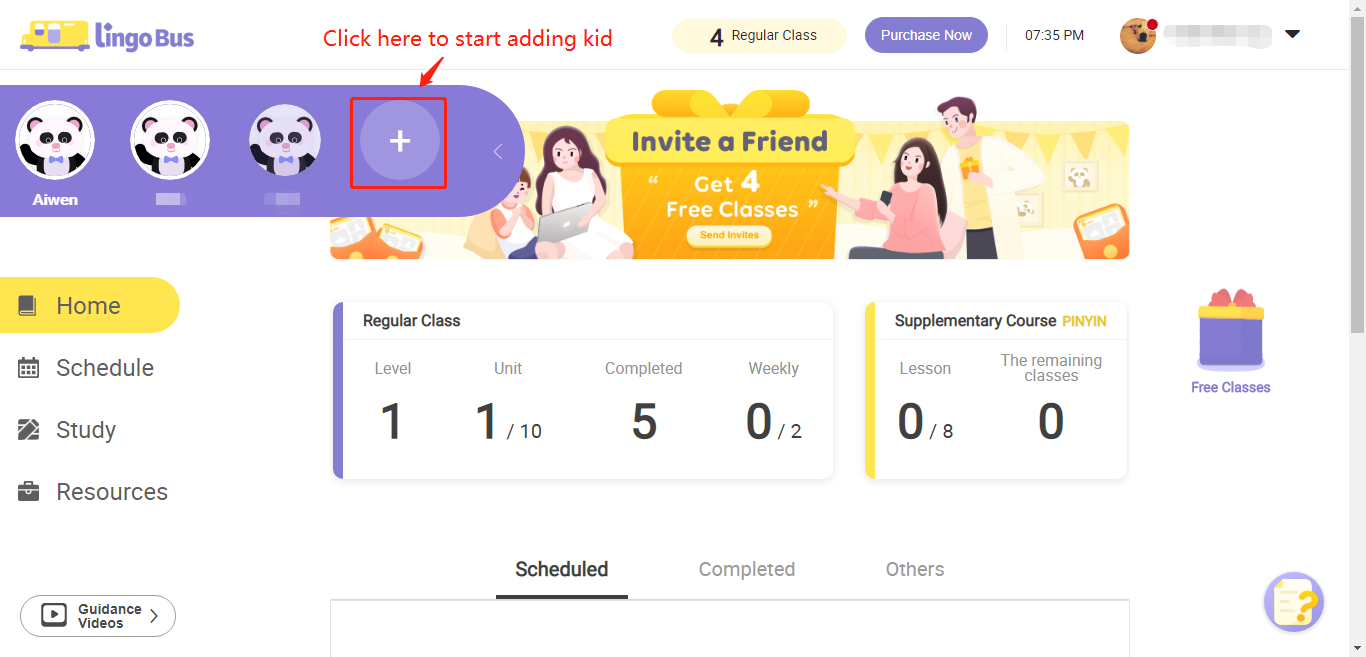
- Fill out the form to finish adding a child to your account. Note: all students/children in the account can share the classes you have purchased.