Accessing/Printing study materials from a phone
How Can I Access Study Materials From My Phone?
First, go to www.lingobus.com and sign in.
You should see this page:
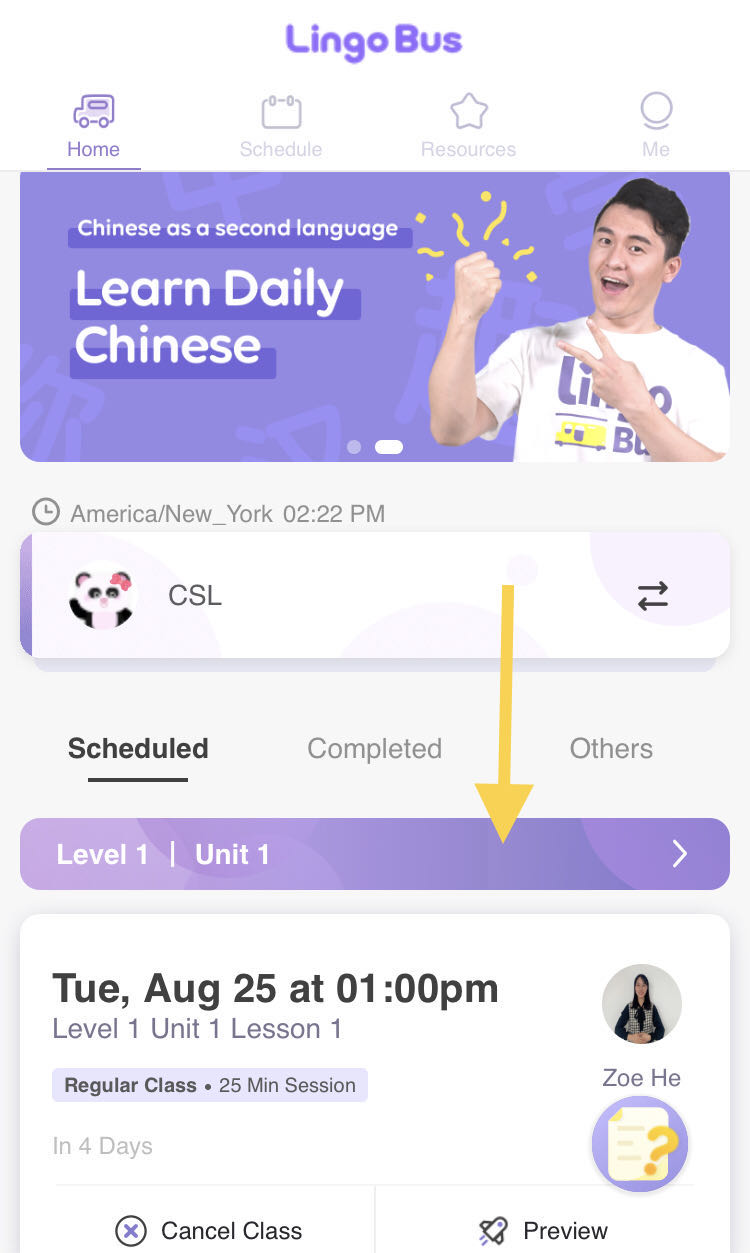
Click on the purple bar above your child's lesson.
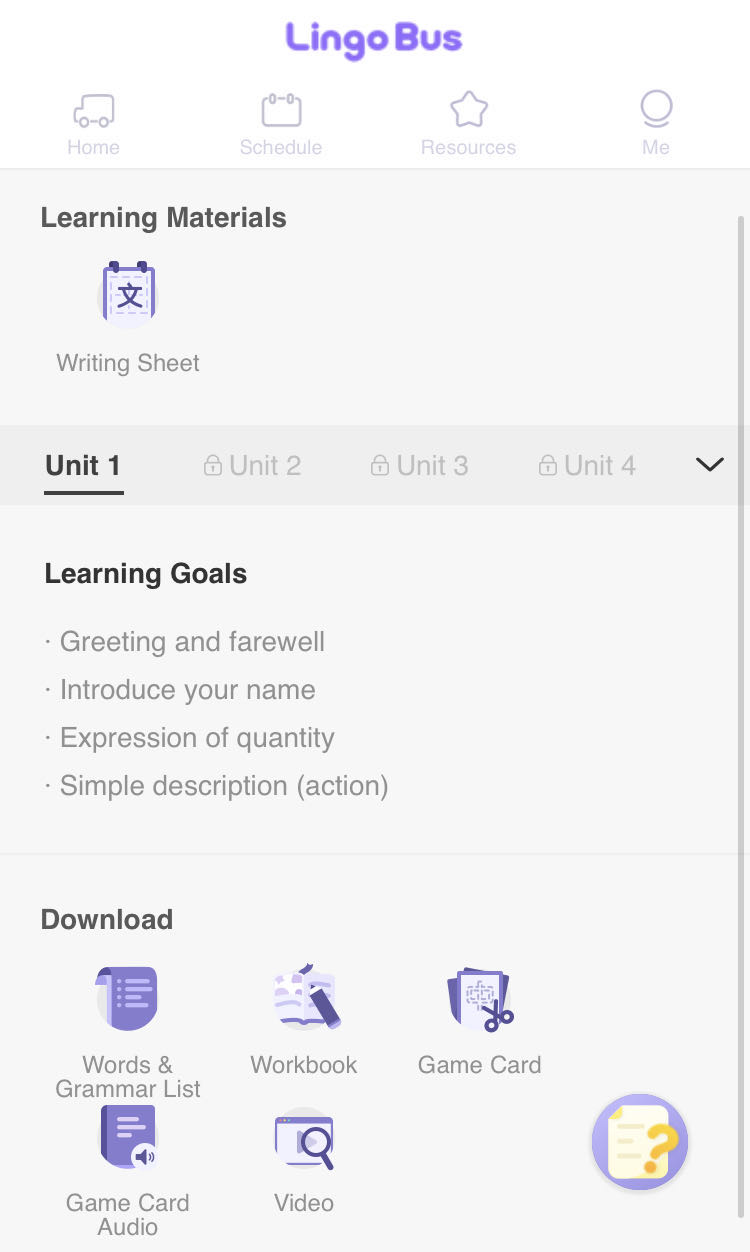
Then click on the resources you wish to access and you can view it on your phone, save it as a PDF and email/airdrop/add to iBooks/print it from there. Enjoy! Also, in the middle of the screen, where it says "Unit 1", you can toggle to other units your child has taken (or ones that you have booked lessons for).
