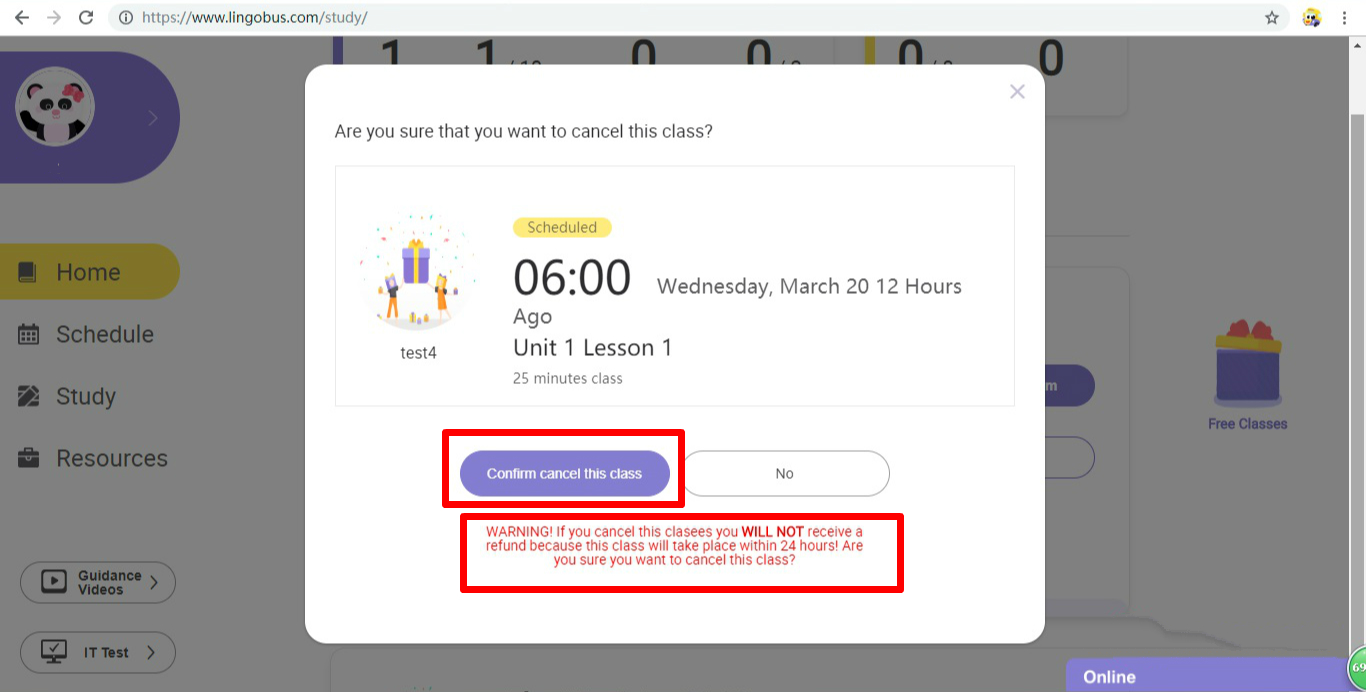How can I cancel a class?
1. You are free to cancel a class up to 24 hours before the scheduled time. Go to the "home" tab on the left.
2. Find the class you wish to cancel. On the right side, you will see "Enter Classroom" and "Cancel Class". Click "Cancel Class" and then on the pop-up screen, click "Confirm cancel this class".
Below it, you will see if you will not be charged (before 24 hours in advance) or if you will be charged (within 24 hours in advance). After you click to confirm the cancellation, the screen will refresh and you will find the class removed. It will be in "others". You will also receive a cancellation email to your registered email address.
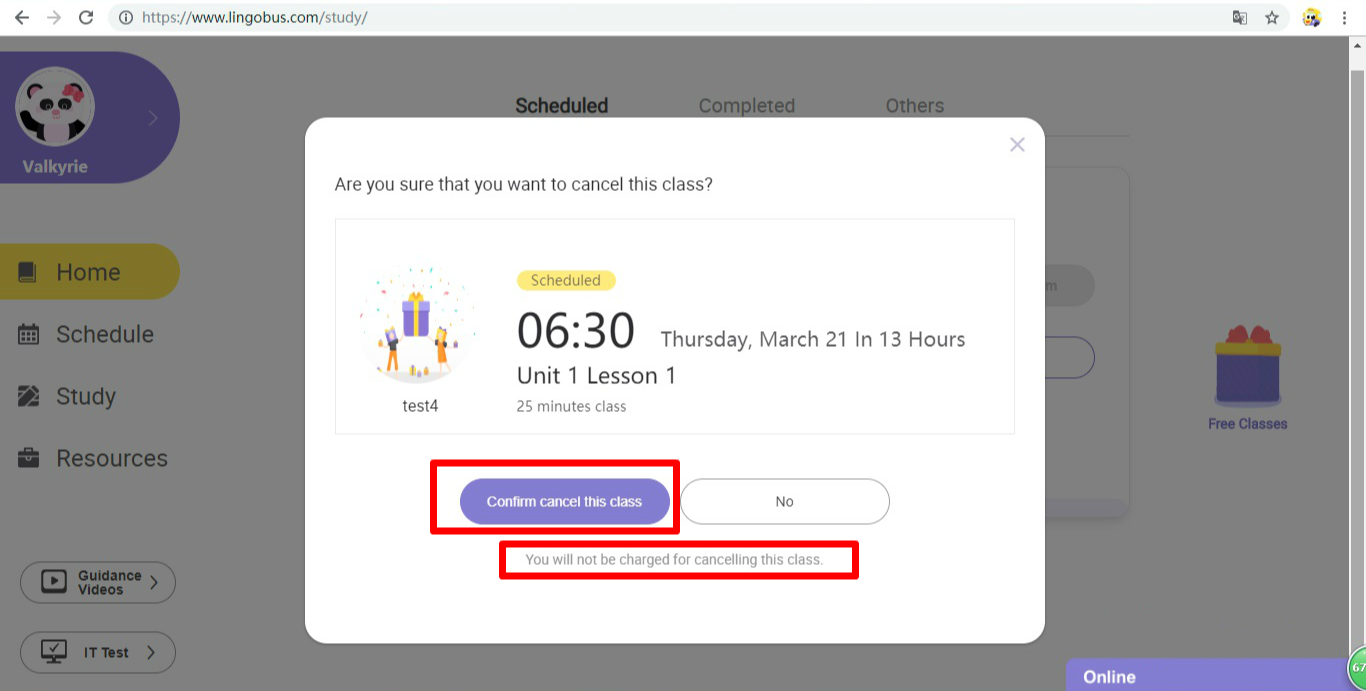
3. If it is within 24 hours before the scheduled time, the class will be removed from your account, since the teacher has prepared for the class and he/she can not teach other students. (See below)