I cannot enter class/The button is grey
Help! I don't see the enter class button!
First, make sure you are on the app and not in the browser.
The browser will have an address bar at the top.
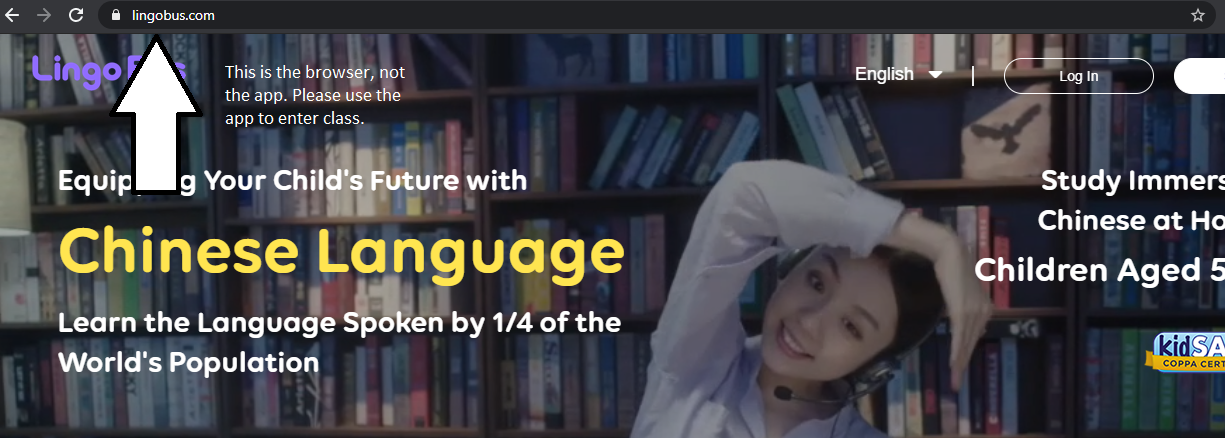
The app looks like this:

Where can I download Lingo Bus PC APP? (click this link)
The second issue you might have is that you need to refresh the screen.
If you enter before 30 minutes ahead of class, the "enter class" button will be grey. At 30 minutes ahead, it will be bluish purple, but you need to manually refresh the screen to see it.
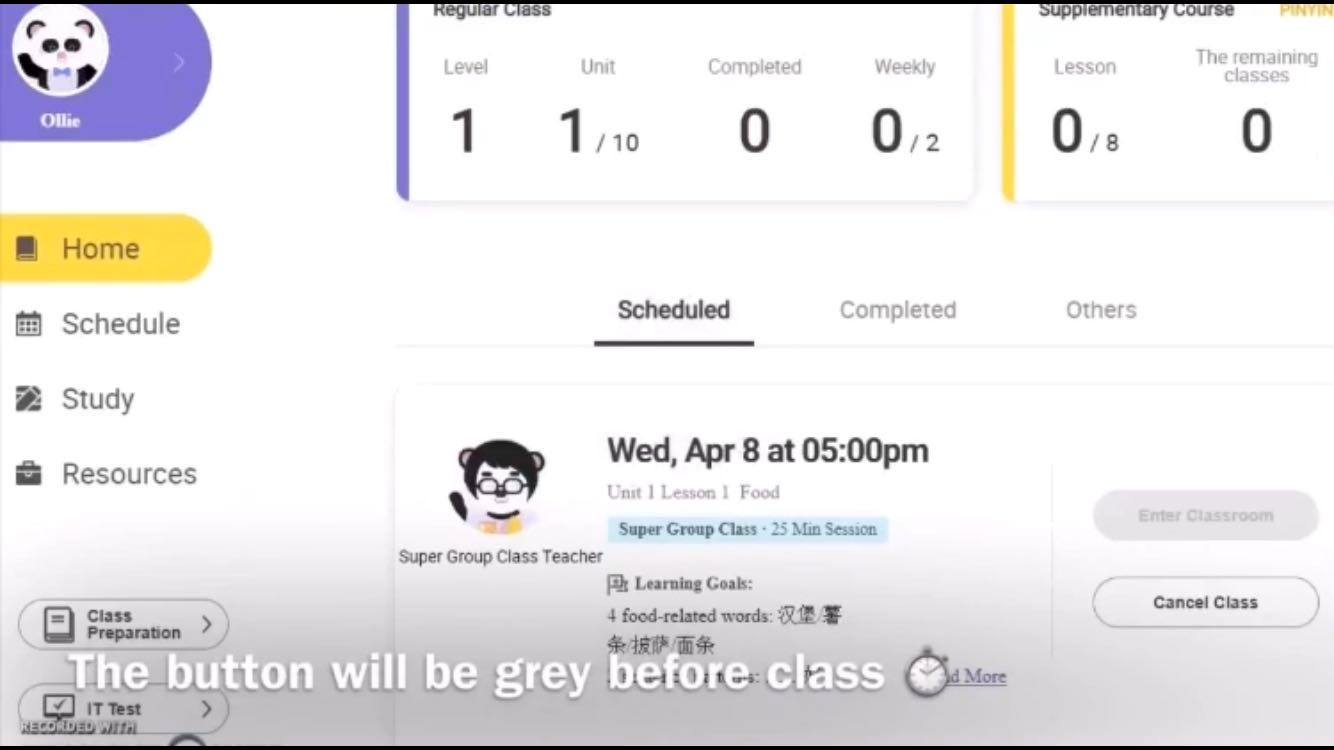
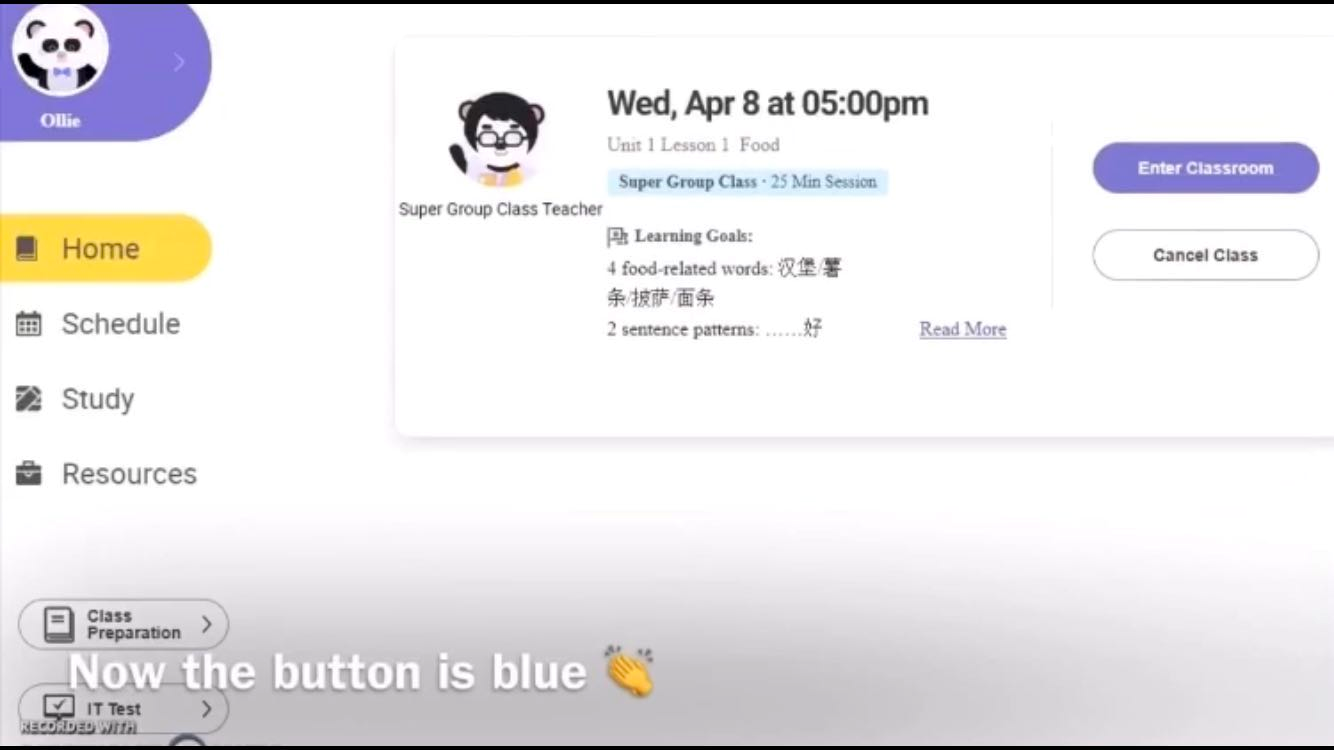
OR....possibly you may have more than one child and you are on the wrong child's profile.
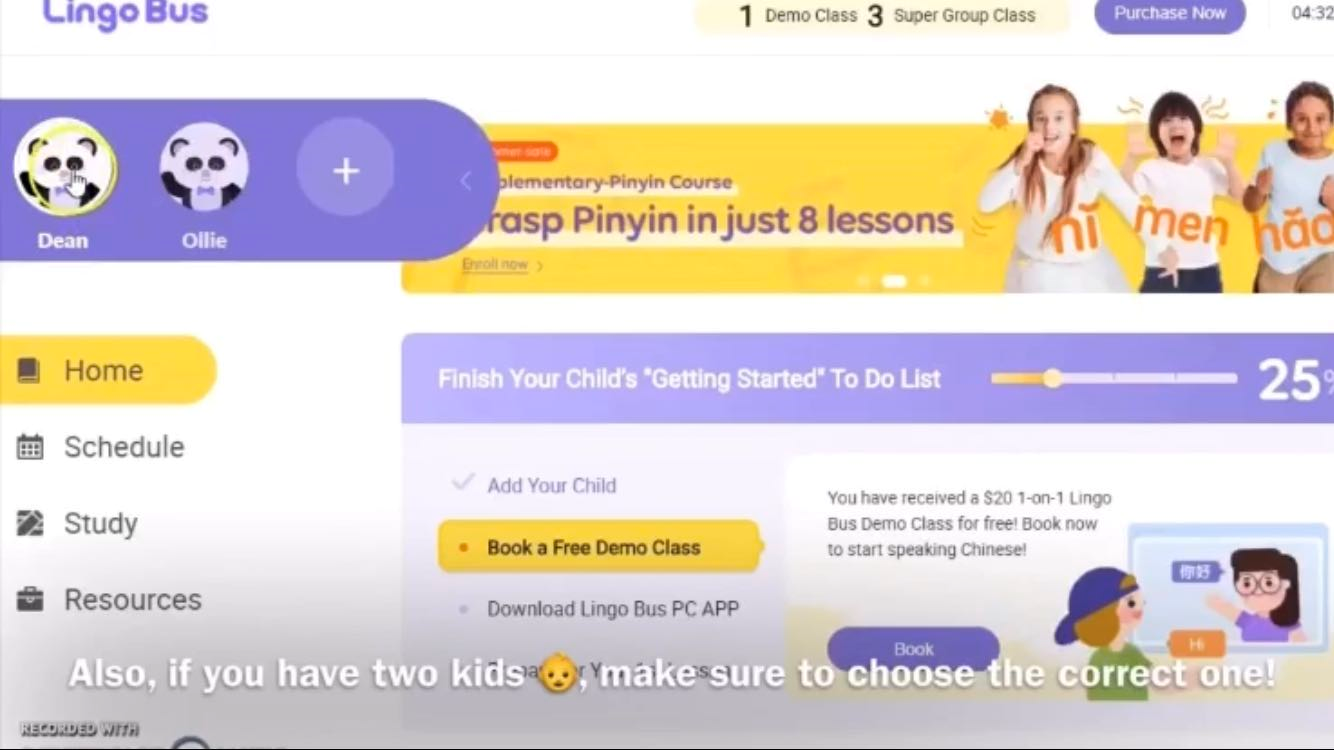
Finally, the last issue that comes up is that people sometimes set up two accounts.
They create one using Facebook, a phone number, or an email, and then later create another. If you do not see a class that you know you have scheduled, please try logging in using another method and see if that was the issue.
If you have tried all these and cannot find the class, please email us at service@lingobus.com. It is helpful to send a screenshot and any information you have so that we can help you. We will do our best to help you in a timely manner, but we do not have 24 hour staff. Emails will be answered within a business day of being received.
