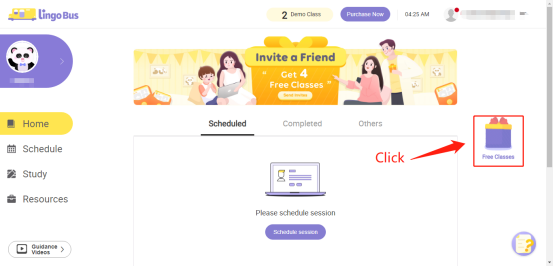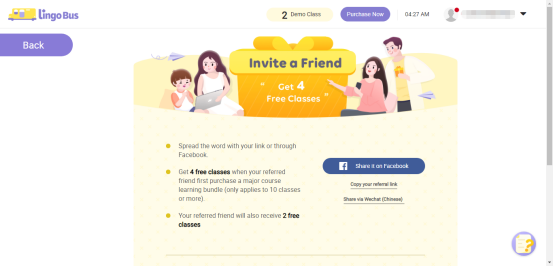Where can I find my referral code?
All you need to do is simply login your account and find the little gift box on the right-hand side of the page (see the picture below). Click the gift box to redirect to the referral page. You can find all of the info you need to share Lingo Bus with your friends. There is even a tracking section below showing how many people have signed up via your referral code so you can see how many free classes you have earned by sharing your referral code.
Alternatively, simply visit https://www.lingobus.com/referral and you will get to the same page that has been mentioned above.
What if I/my referees forgets to fill in the referral code upon registration?